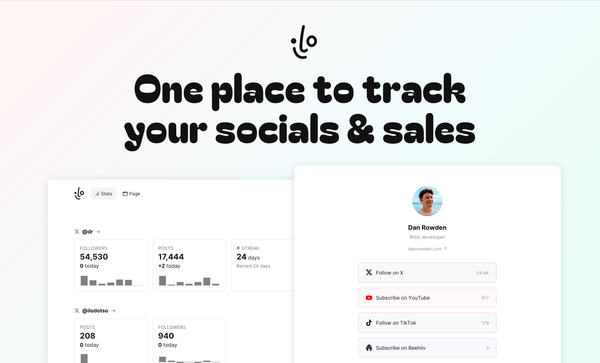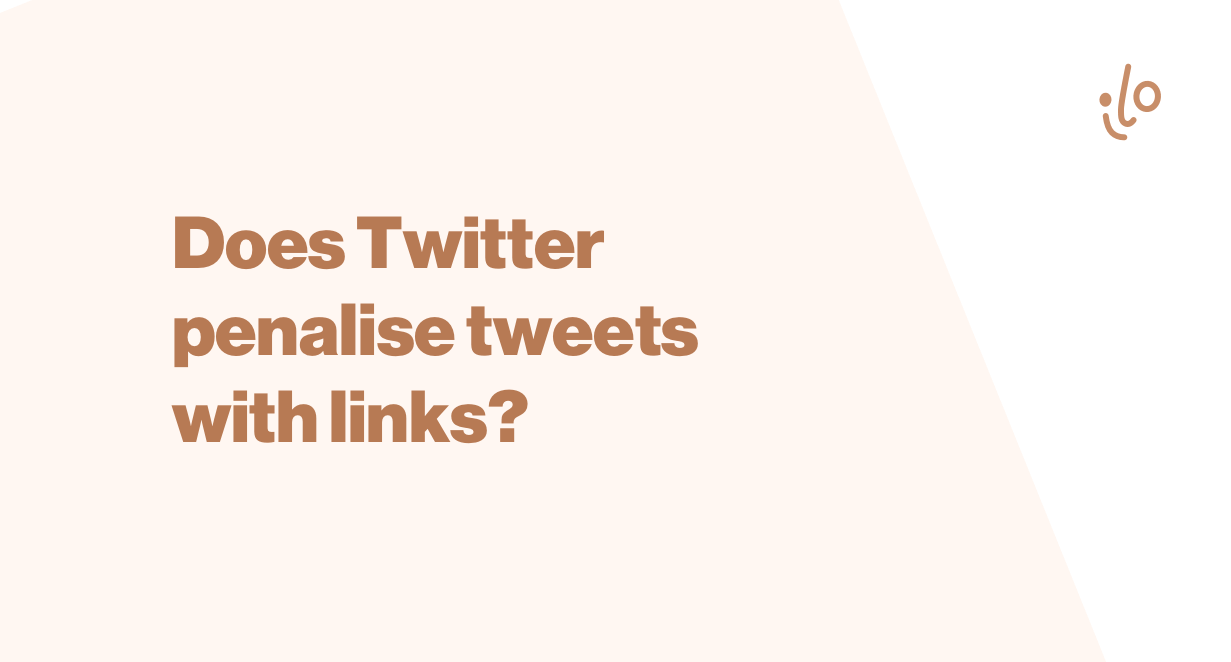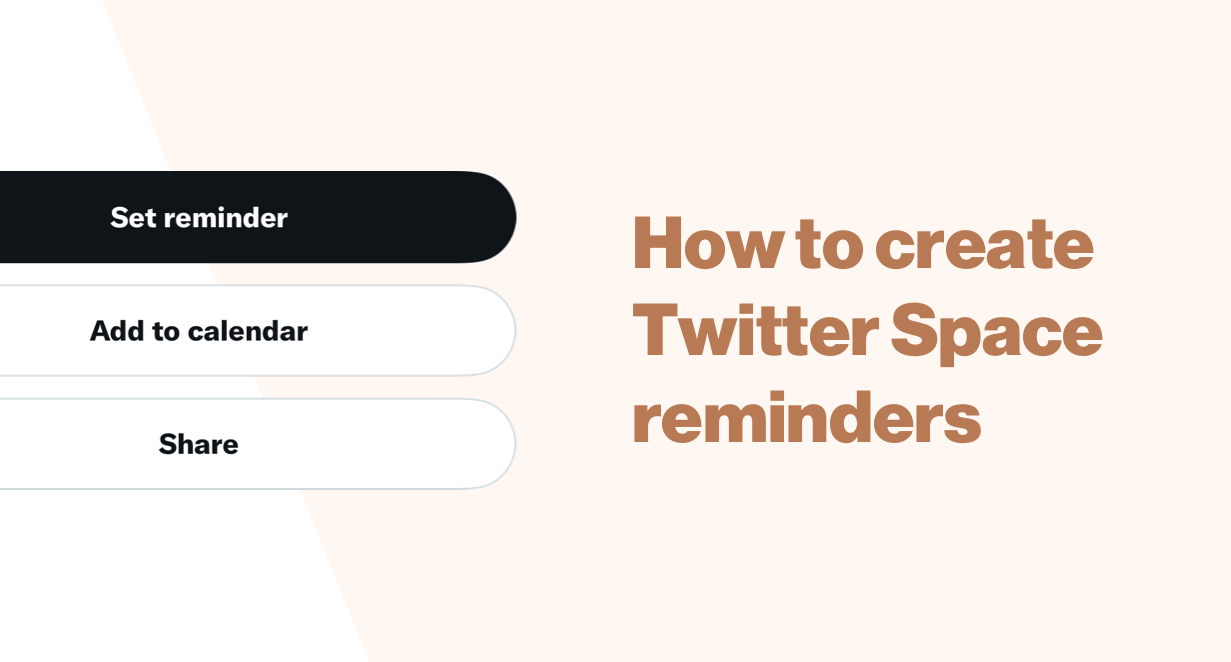Embed your ilo charts on any web page
Use ilo's handy new chart embeds to display your live charts on any web page.
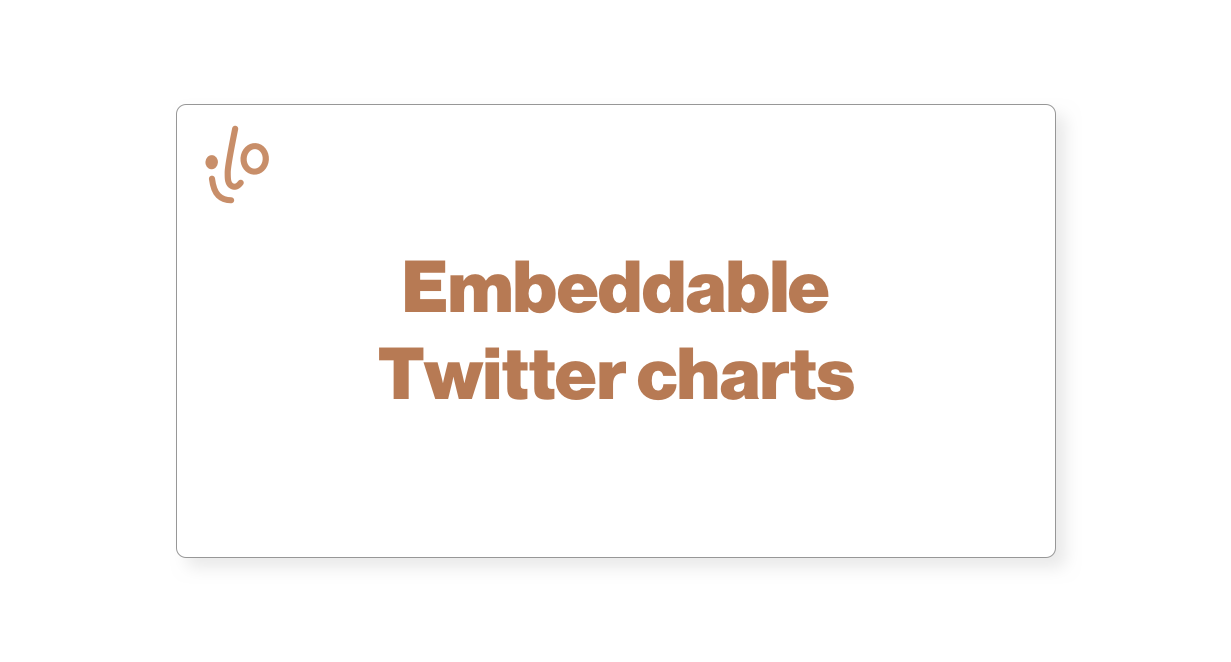
You can embed the charts on your ilo dashboard onto any web page. This is brilliant if you want to share a chart on your own website, in a blog post, or even create your own customisable dashboard including your ilo data.
The charts are exactly the same ones as on your dashboard, with tooltips and highlighting.
There are two methods for embedding:
Copy-and-paste a link
For web applications like Notion and Ghost which use oEmbed to auto-create embeds in pages/posts, you can simply copy and paste the chart URL into your document.
First, copy the embed link from your ilo dashboard:
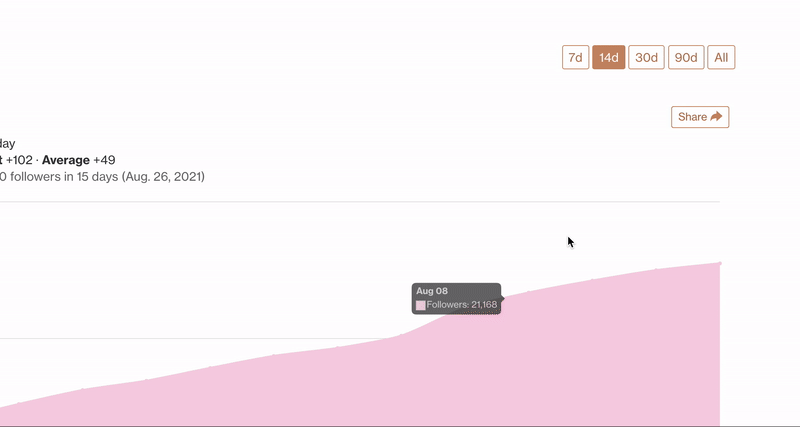
Then paste!

Copy embed HTML
For any other website that you can paste HTML into, copy the HTML that's generated and paste it into your file.
First, copy the HTML:
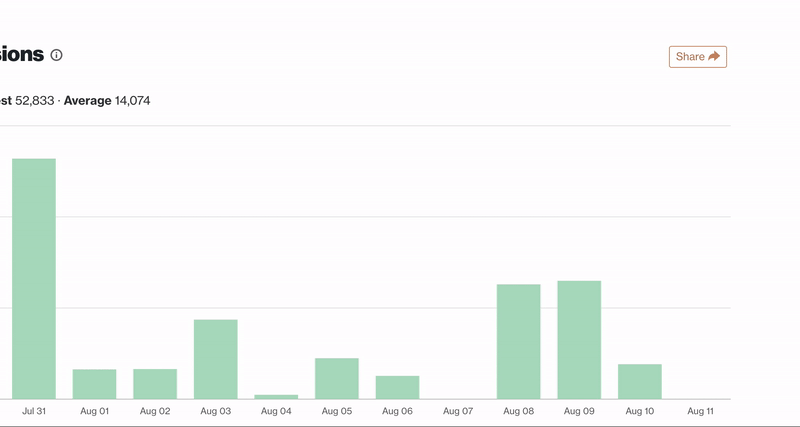
Then paste into your web page.
You can edit the iframe tag's height and width to better match your page layout. The chart inside will stretch to fill the size of the iframe.