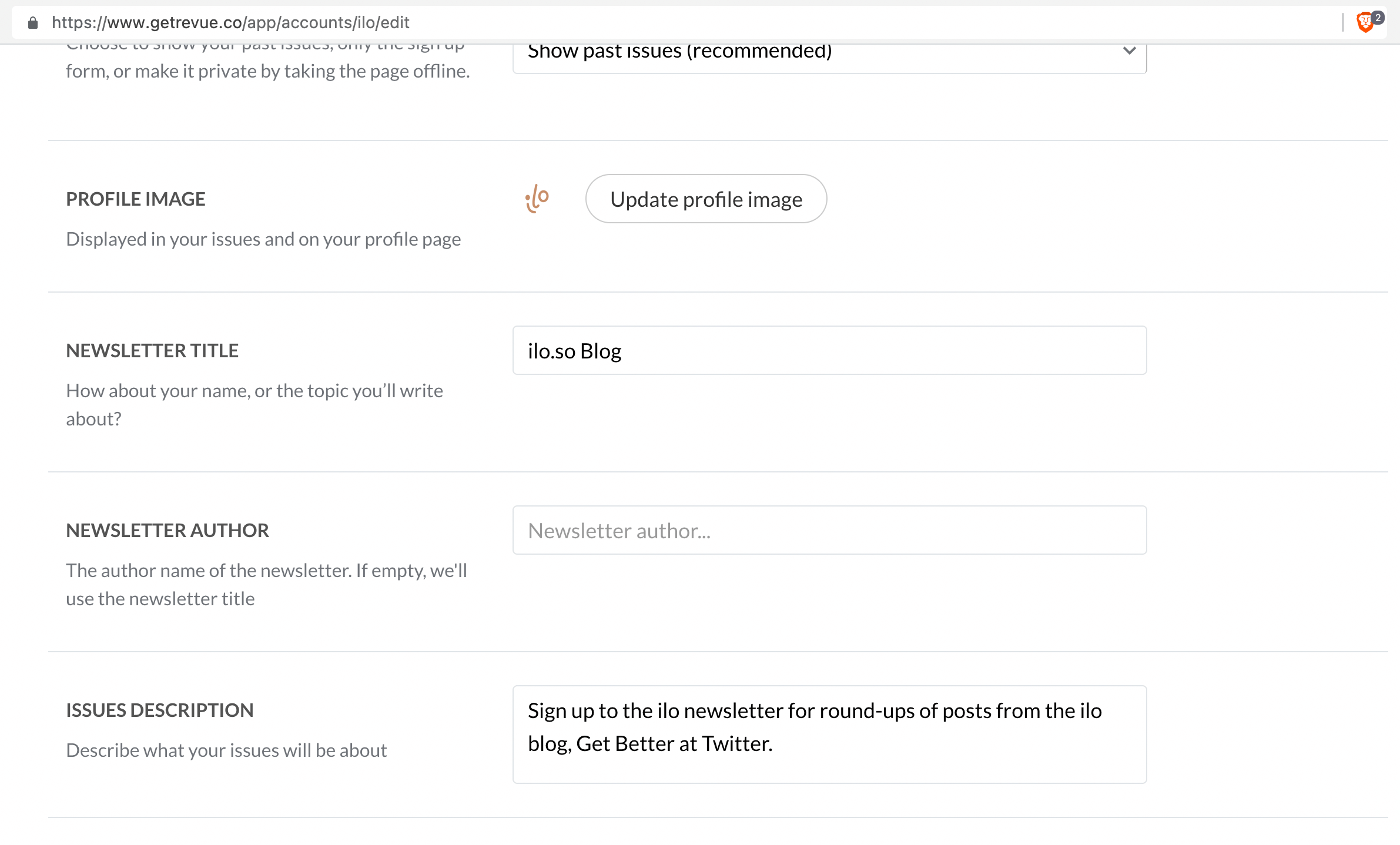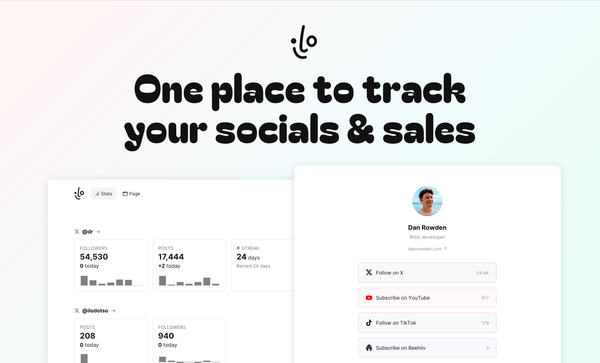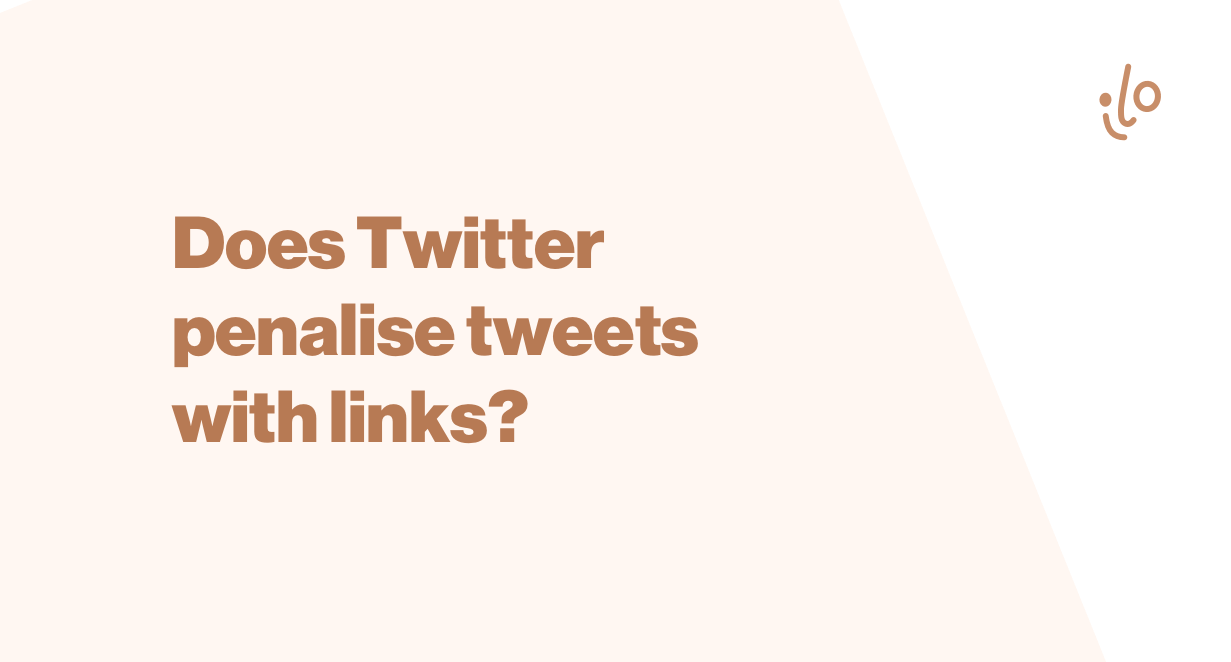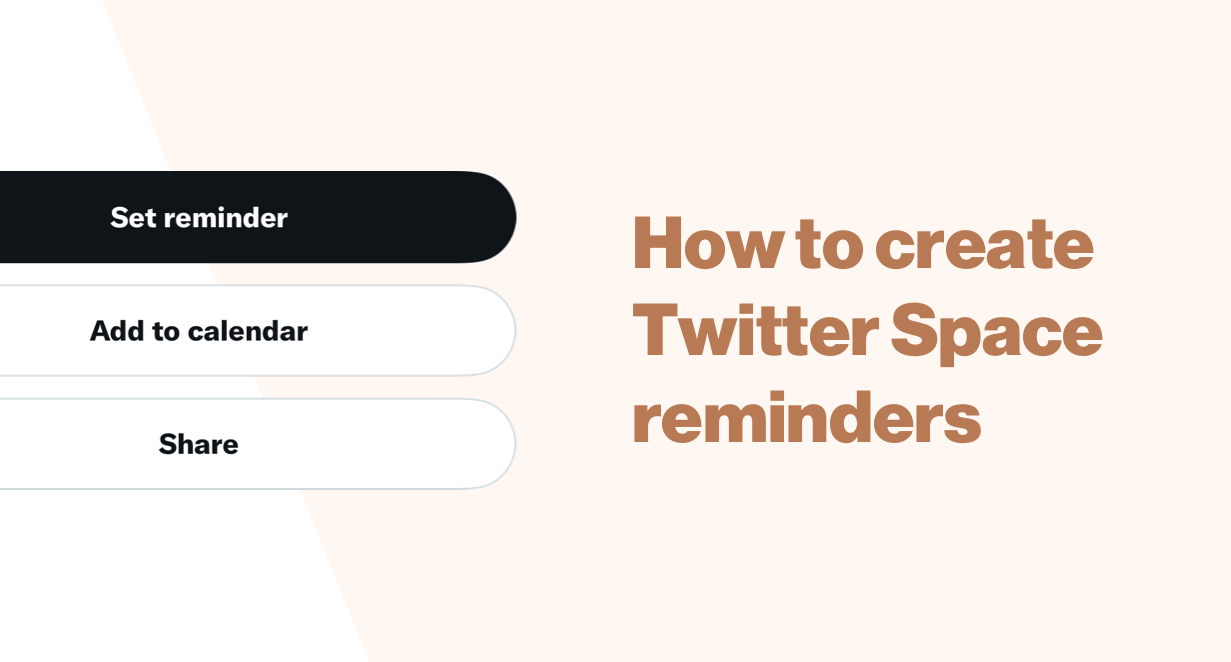How to get newsletter subscriber signups from your Twitter profile
Connect your current newsletter to your Twitter profile via Revue to open up a brand new subscriber acquisition channel.
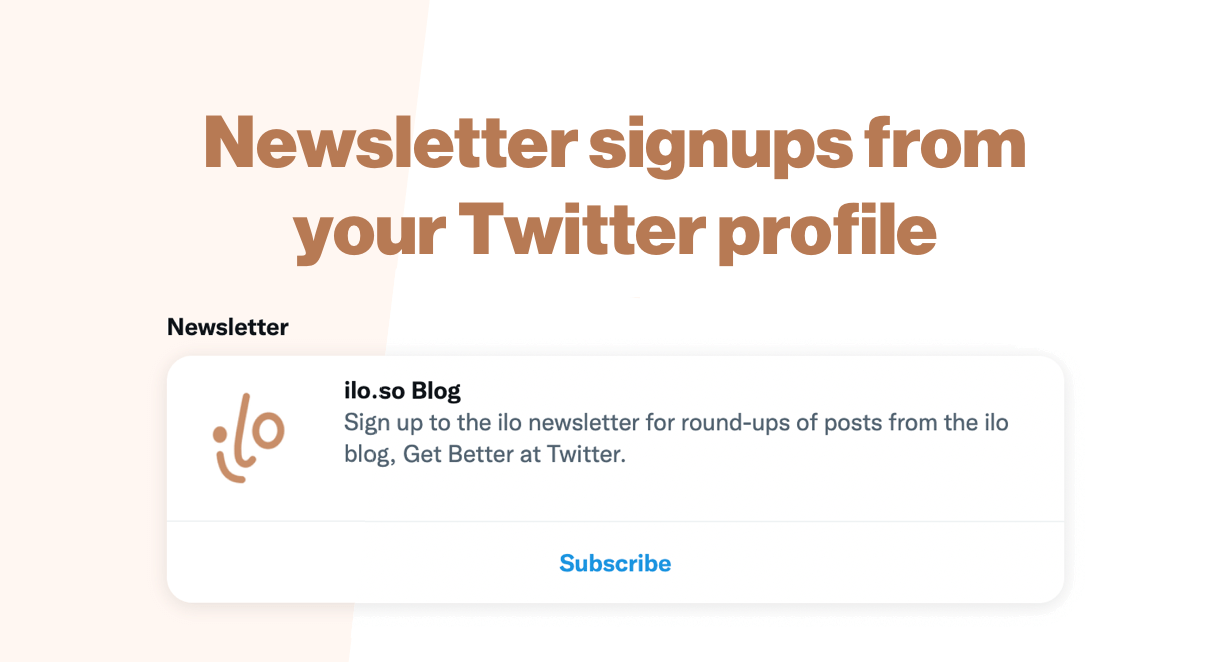
Twitter recently bought newsletter platform Revue, and as part of the integration of the two platforms, Twitter has added a Revue box to Twitter profiles.
This means it's now possible to add a newsletter subscription form to your Twitter profile.
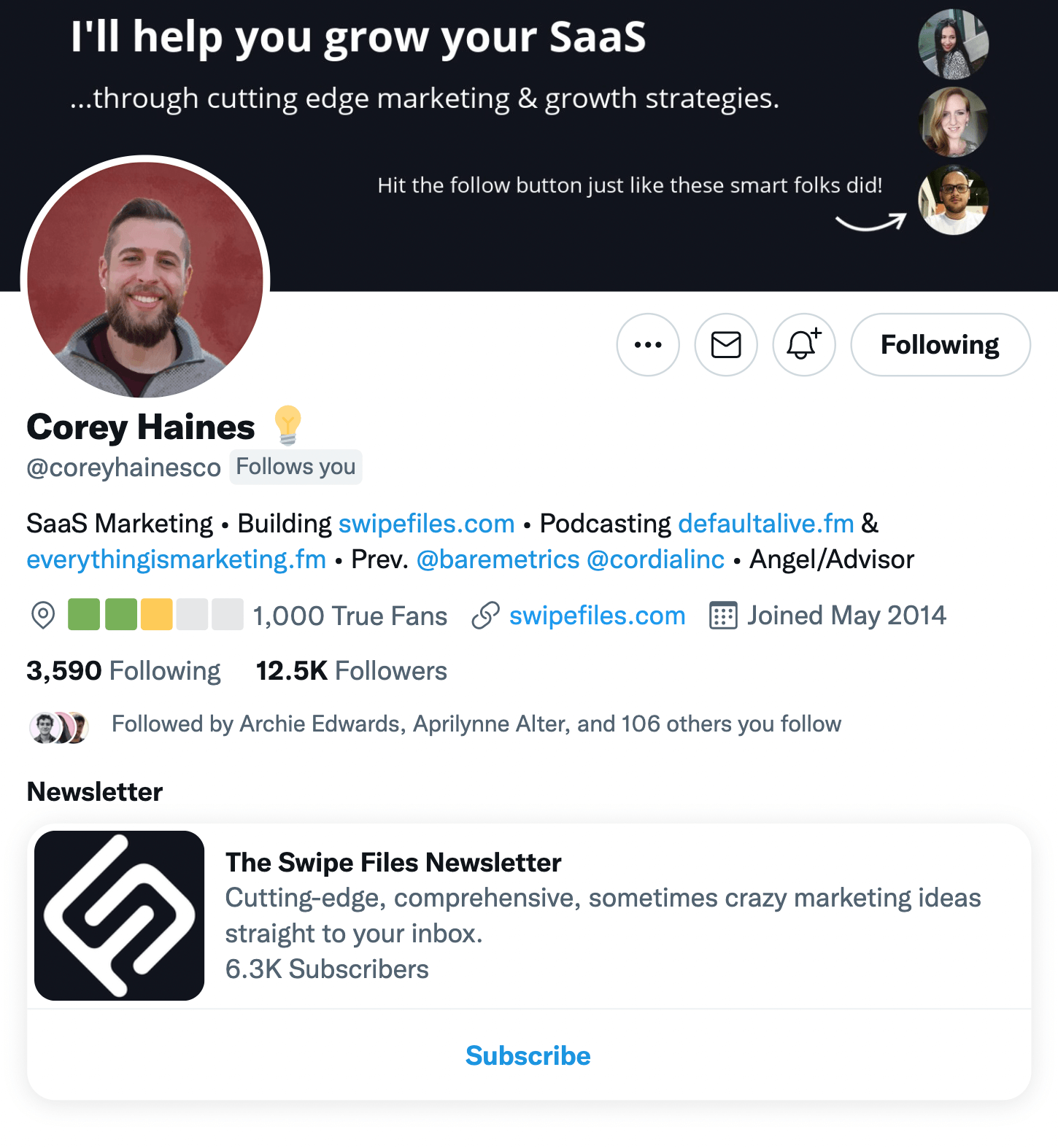
This is the first time Twitter users can send people directly to a newsletter list.
But, it's limited to Revue for now. If you have a newsletter on Mailchimp, ConvertKit, Ghost, Buttondown, EmailOctopus or another service, you can't get sign ups from your Twitter profile.
Or can you?
Luckily Revue can be easily connected to other newsletter platforms using a piece of software that sits in between them.
Read on to find out how to connect your non-Revue newsletter to get sign ups from your Twitter profile using Zapier and RevSync.
Create a Revue publication
Go to https://www.getrevue.co/ and create an account if you haven't already.
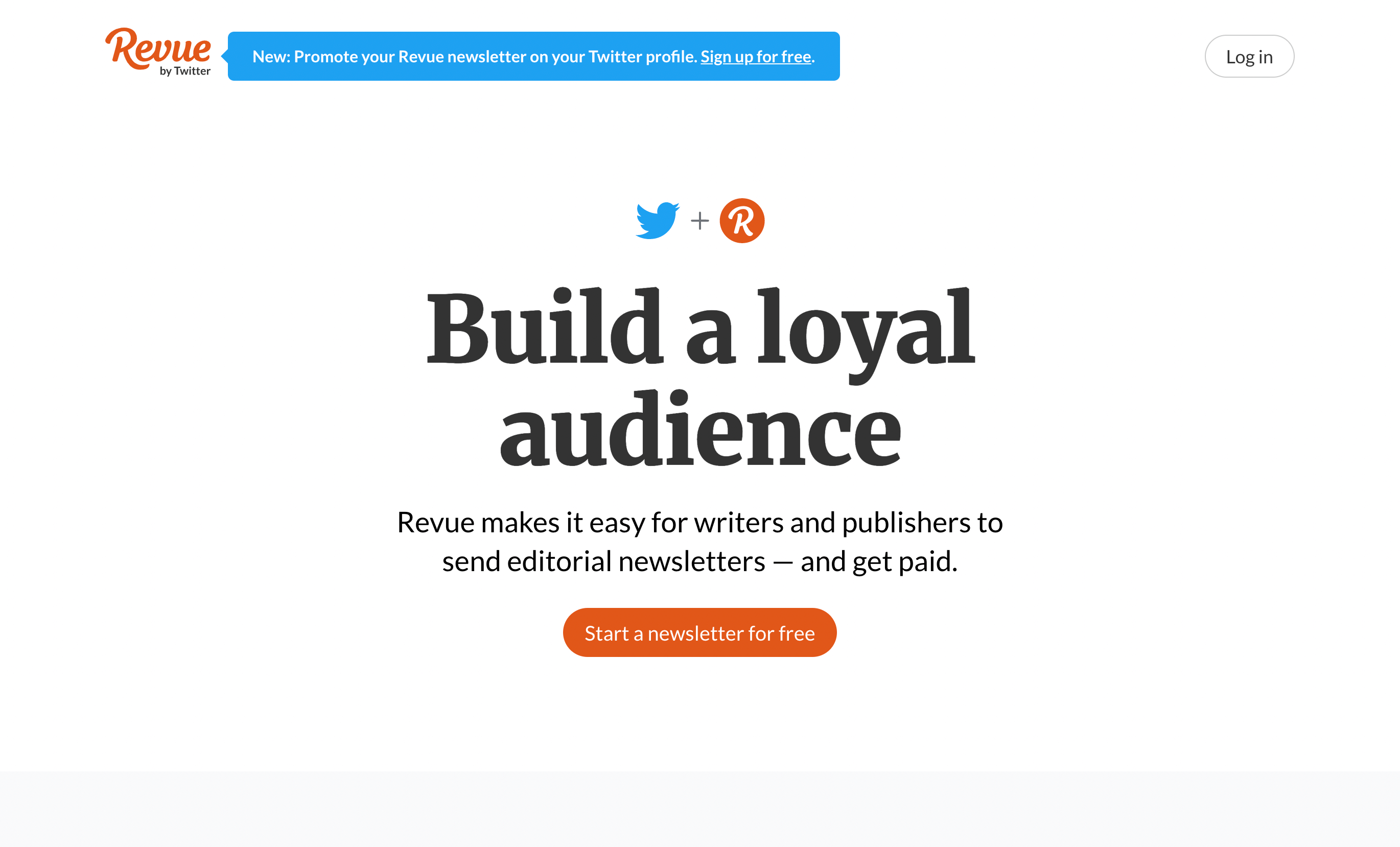
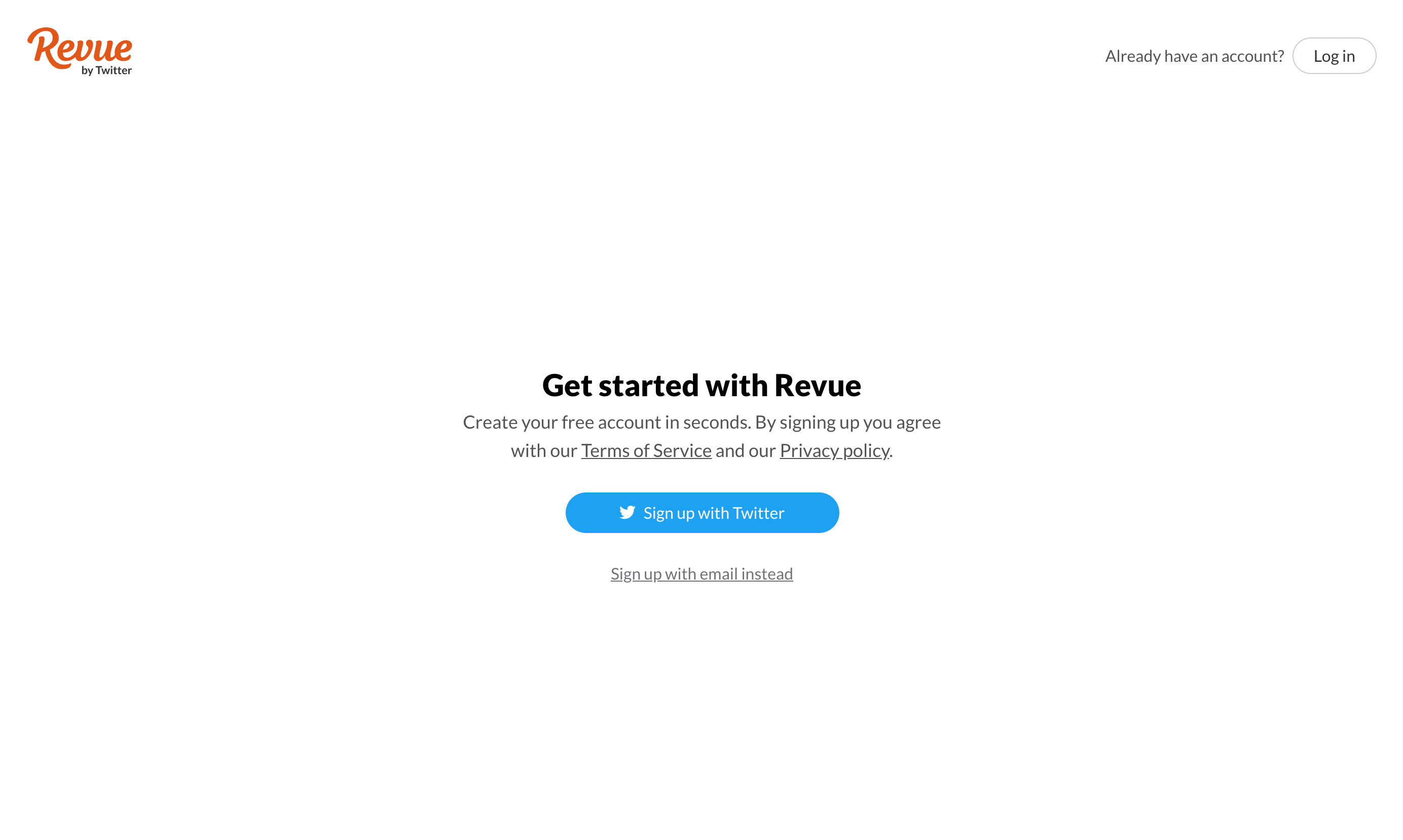
Use the same name for this Revue publication as your main publication.
Connect Revue to your newsletter
You have two options for this.
Option 1: Zapier
Zapier is a tool which lets you easily connect different applications to one another. With Revue "zaps", you can link Revue to a number of different newsletter platforms.
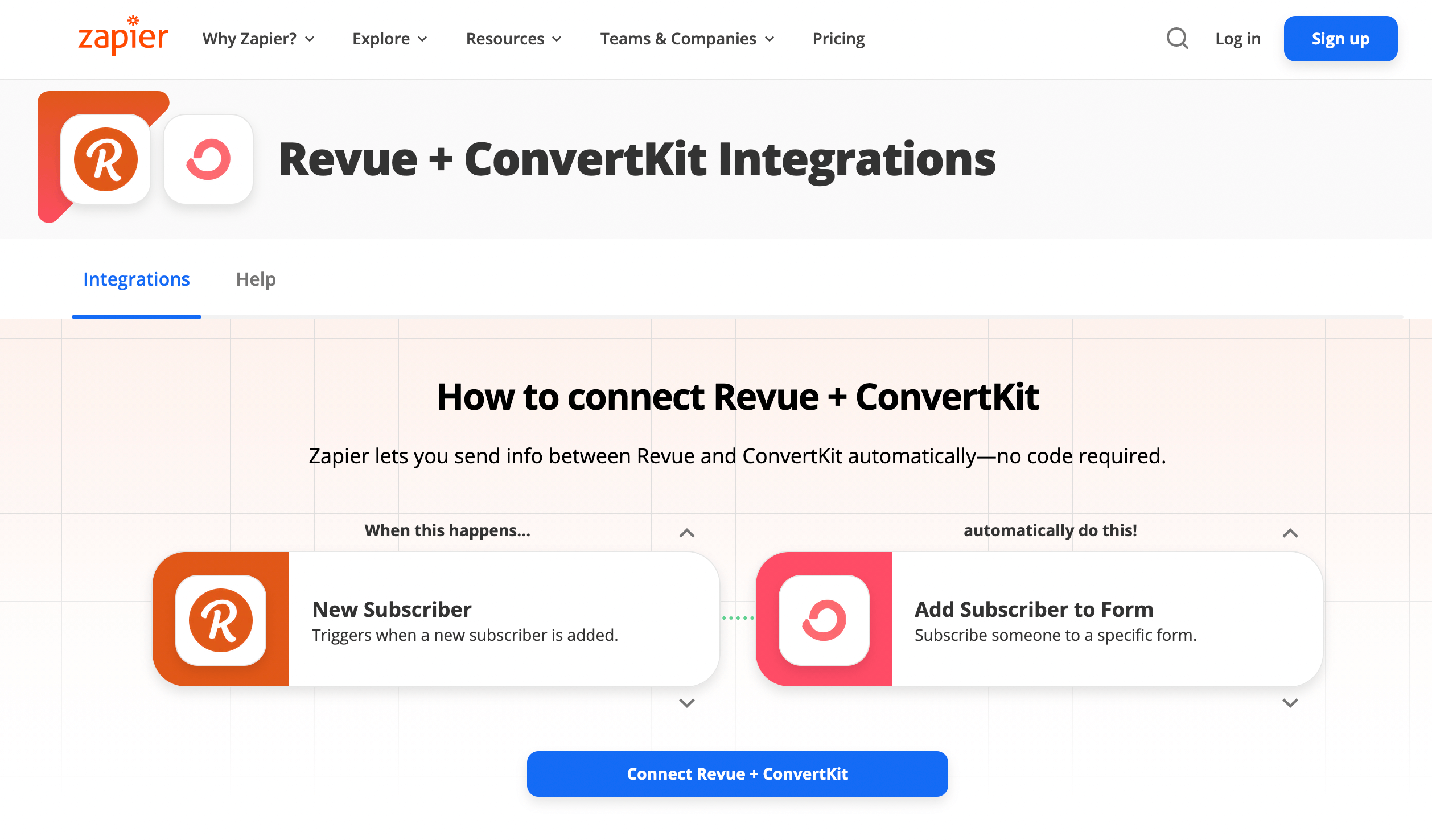
Sign up to Zapier, then use one of these links to connect Revue to your newsletter platform:
- https://zapier.com/apps/revue/integrations/ghost
- https://zapier.com/apps/revue/integrations/mailerlite
- https://zapier.com/apps/revue/integrations/convertkit
- https://zapier.com/apps/revue/integrations/mailchimp
- https://zapier.com/apps/revue/integrations/emailoctopus
- https://zapier.com/apps/revue/integrations/buttondown
If your newsletter platform isn't listed, try to search from here.
Create a new Zap for the connection, and you're done!
(The only downside with Zapier is its pricing. You can get started for free—add up to 100 subscribers each month on the free tier—but it can get reasonably expensive quite quickly. For example, if you send more than 750 new subscribers to your newsletter via Revue each month, you will need to pay $58.50/month)
Option 2: RevSync
A brand new product tackling this exact problem is RevSync.
RevSync is a tool entirely focussed on sending new Revue subscribers to different newsletter platforms. It is a lot cheaper than Zapier but is limited to fewer platforms—only Substack, Mailchimp and Ghost are supported for now—however more integrations are coming soon.
It's very easy to set up. Just sign up and add your Revue API key, followed by the API key from your chosen platform.
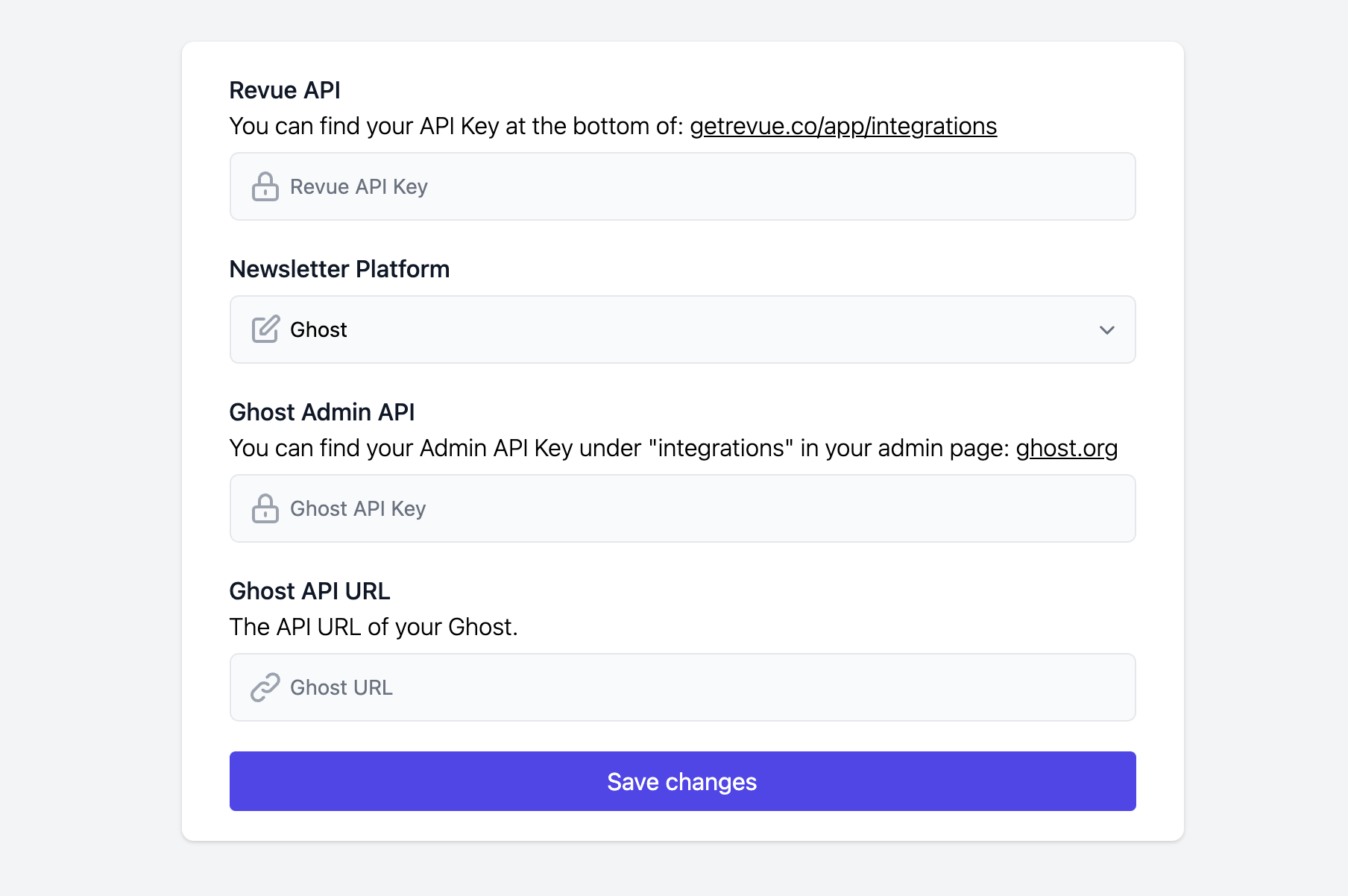
RevSync then works in the background, syncing across new Revue signups regularly to your newsletter platform.
RevSync is currently available on a launch deal lifetime payment of $49, or the normal plan at $15/month.
Add the Revue newsletter box to your Twitter profile
Now that you have new Revue subscribers being sent to your newsletter software, the final step is to show the newsletter box on your Twitter profile.
This is what we're after:
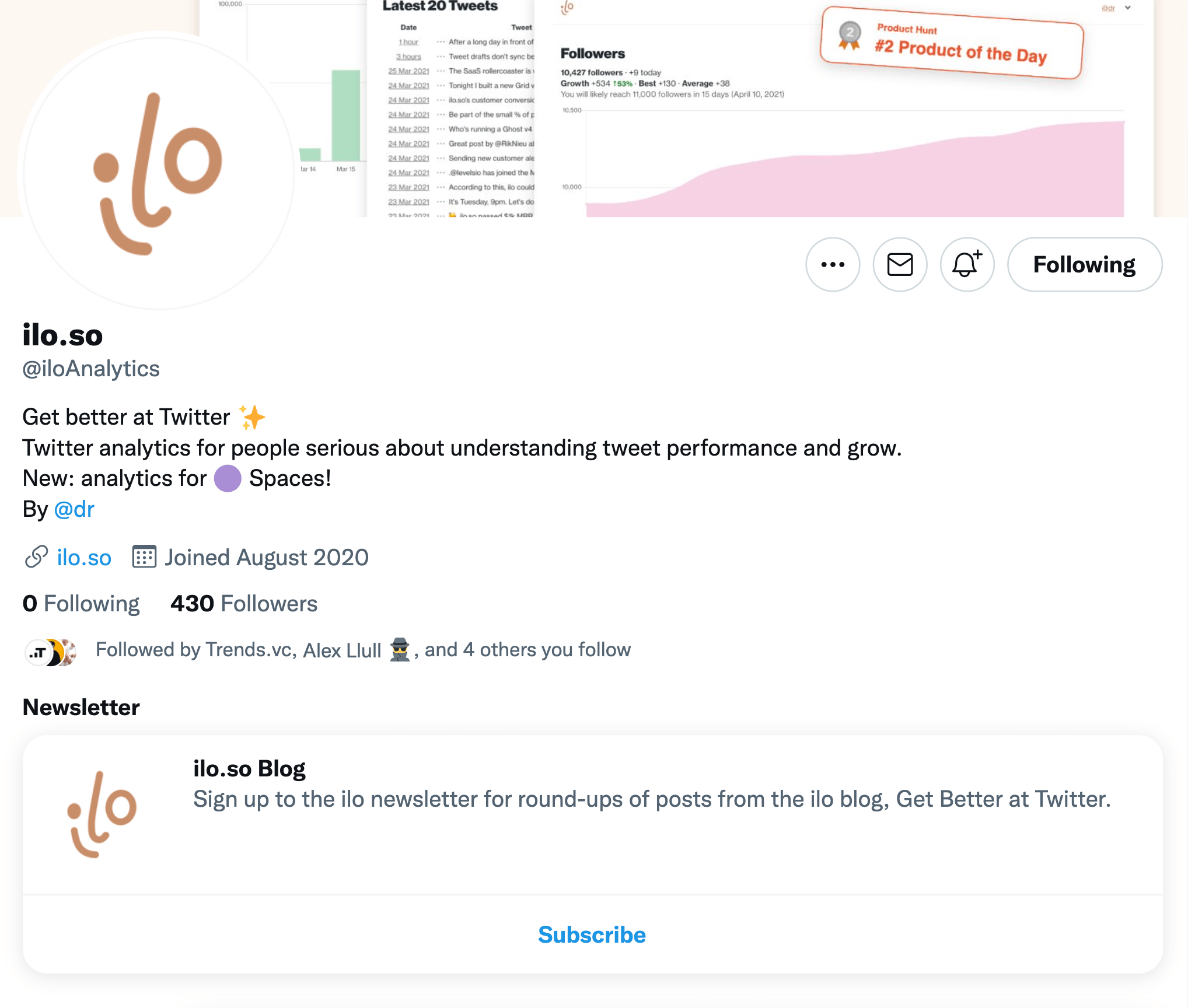
It only takes two steps.
First, make sure your Twitter account is connected with Revue via the Integrations page. Before you click the "Connect now" button, make sure you're signed in to the correct Twitter account in the Twitter web app.
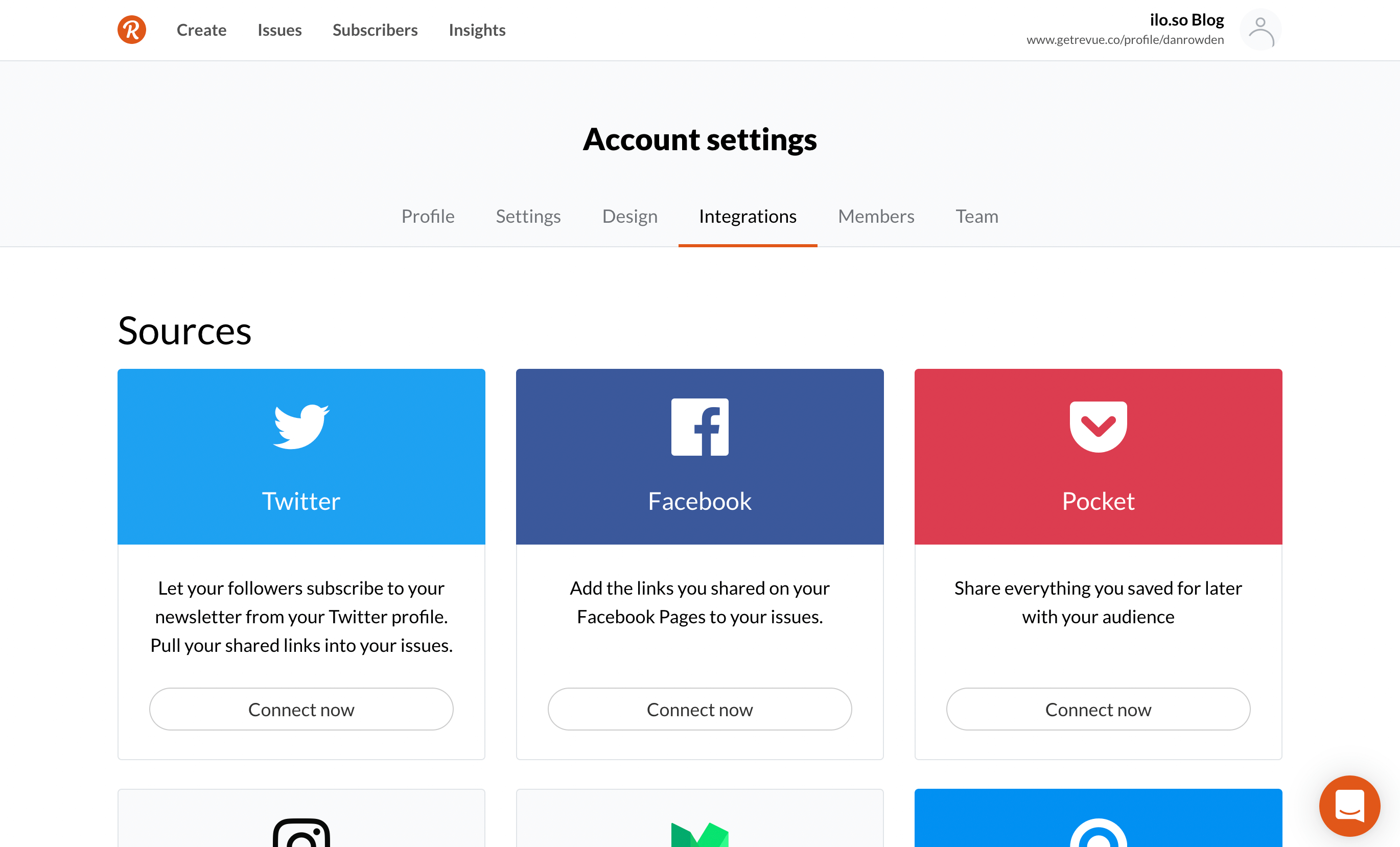
When you get sent back to Revue, click on the new "Settings" button that appears in the Twitter sources box.
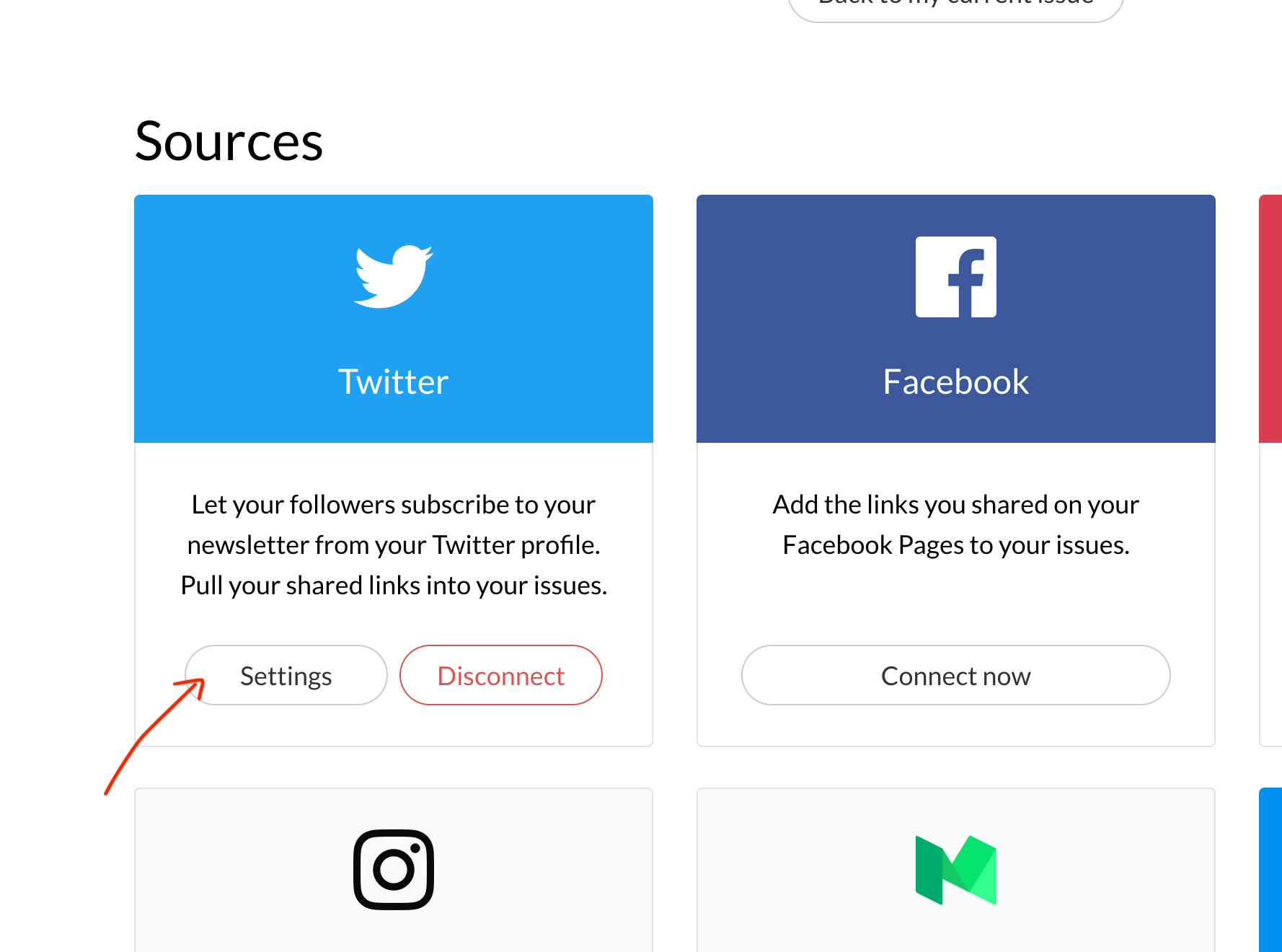
Then check the "Show newsletter on Twitter profile" option and Save.
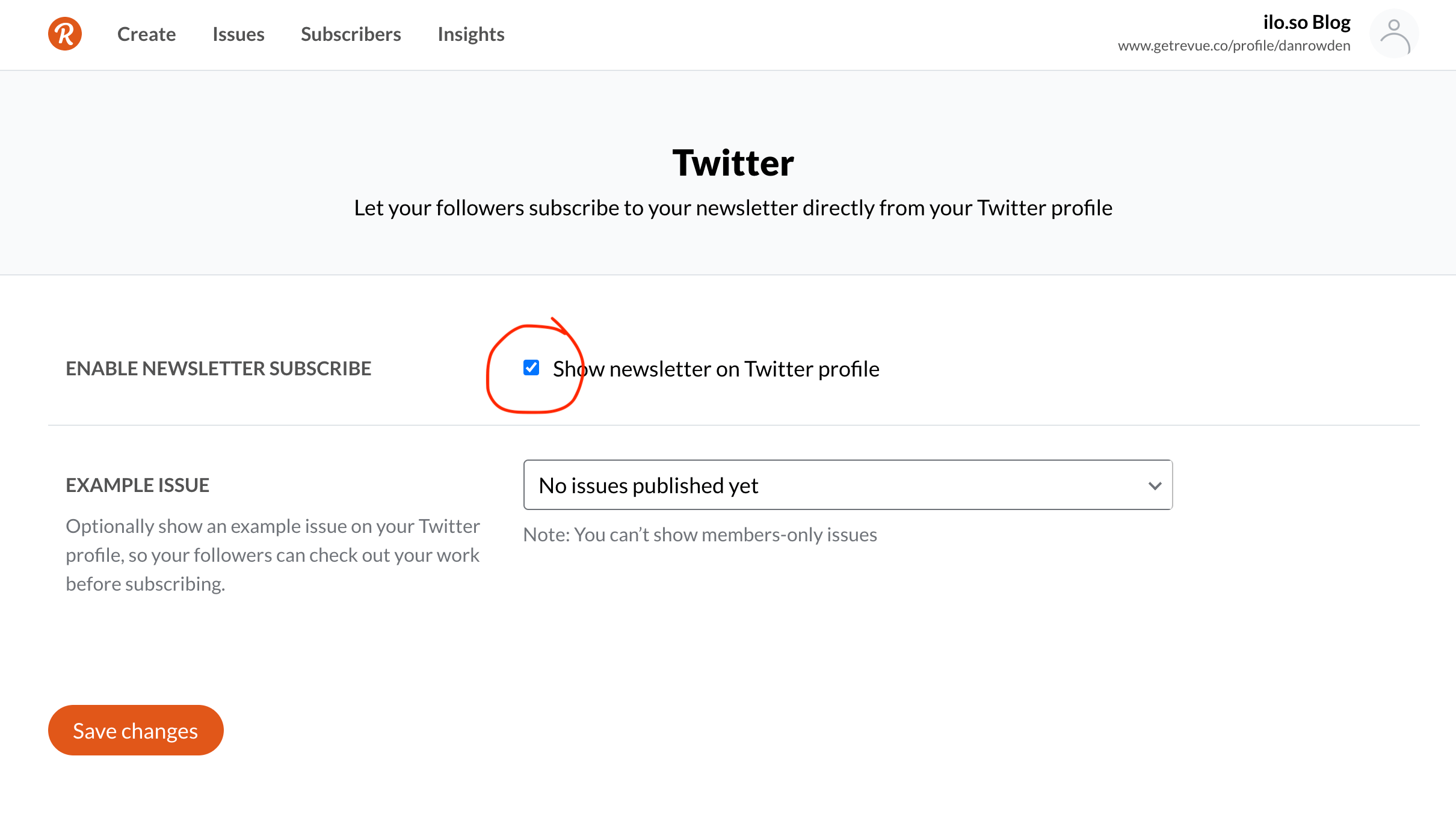
The newsletter box will now show up on your Twitter profile. This can be delayed sometimes, so just check back after 10 minutes or so.
Important: To edit the name, description and icon that appear on Twitter, make sure you edit the details under "Account settings".