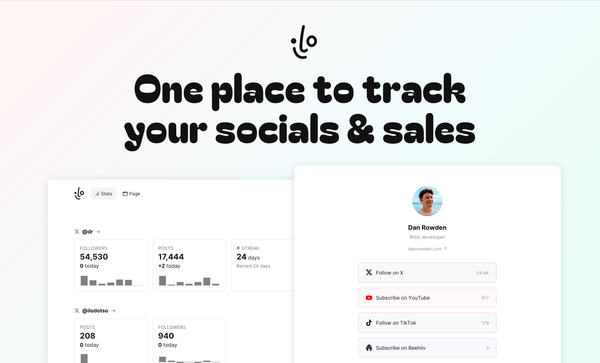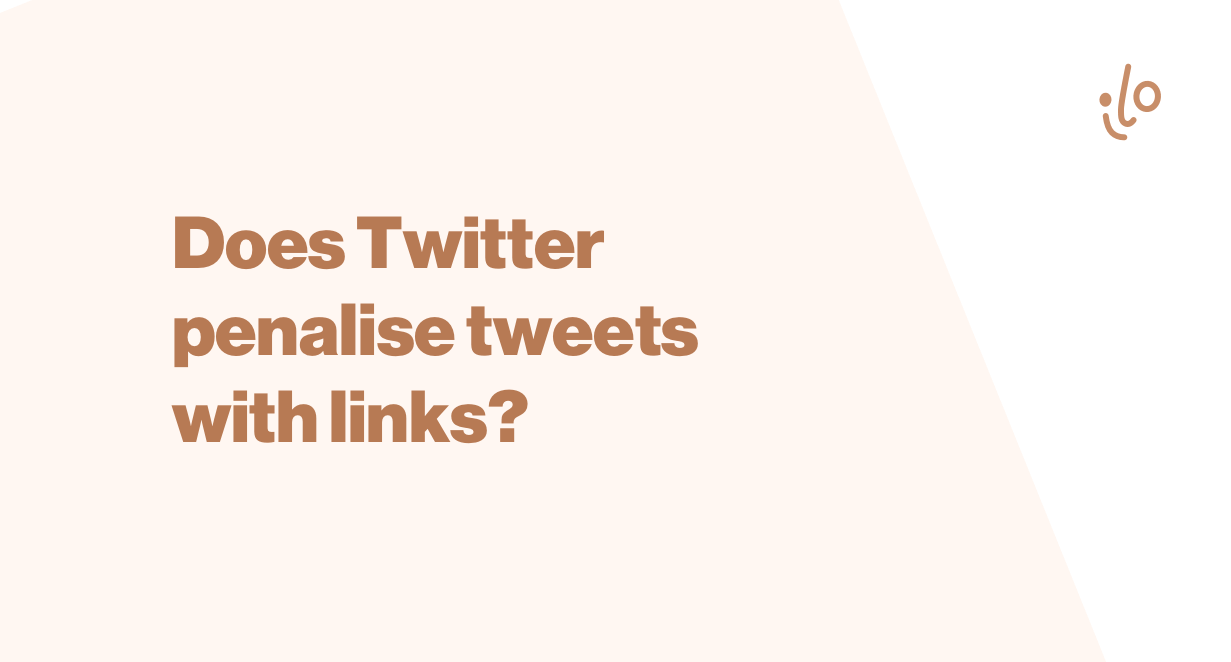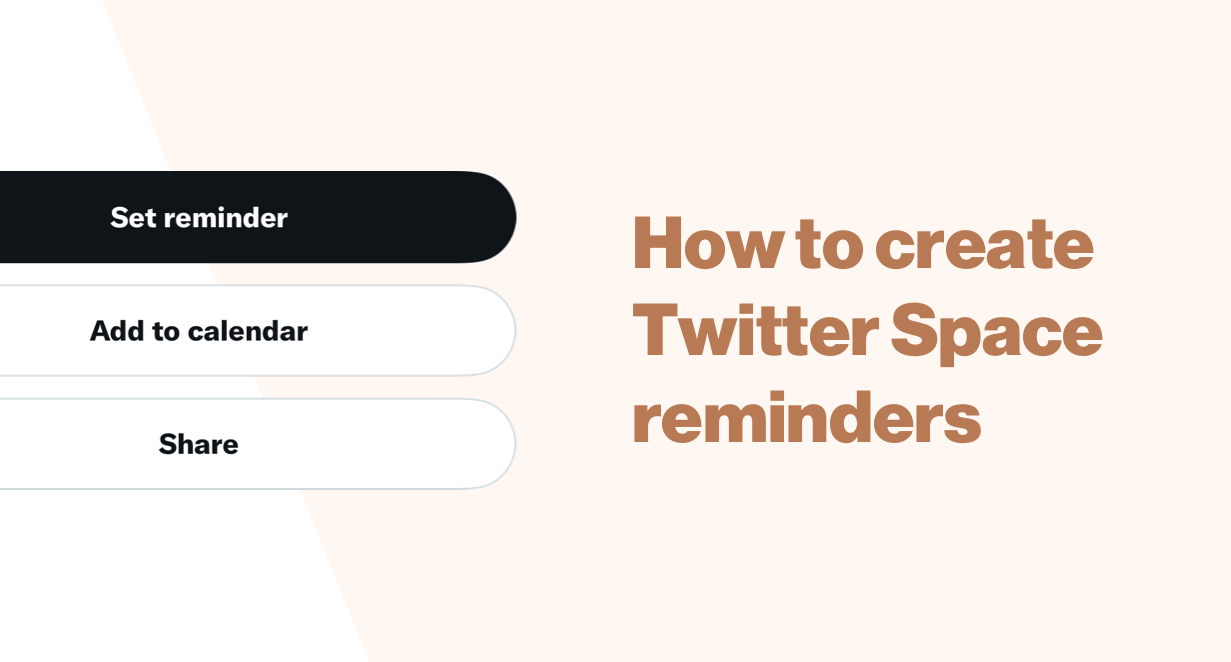How to stop someone from following you on Twitter ("soft block")
Use a soft block to stop a user from following you. In three quick steps.
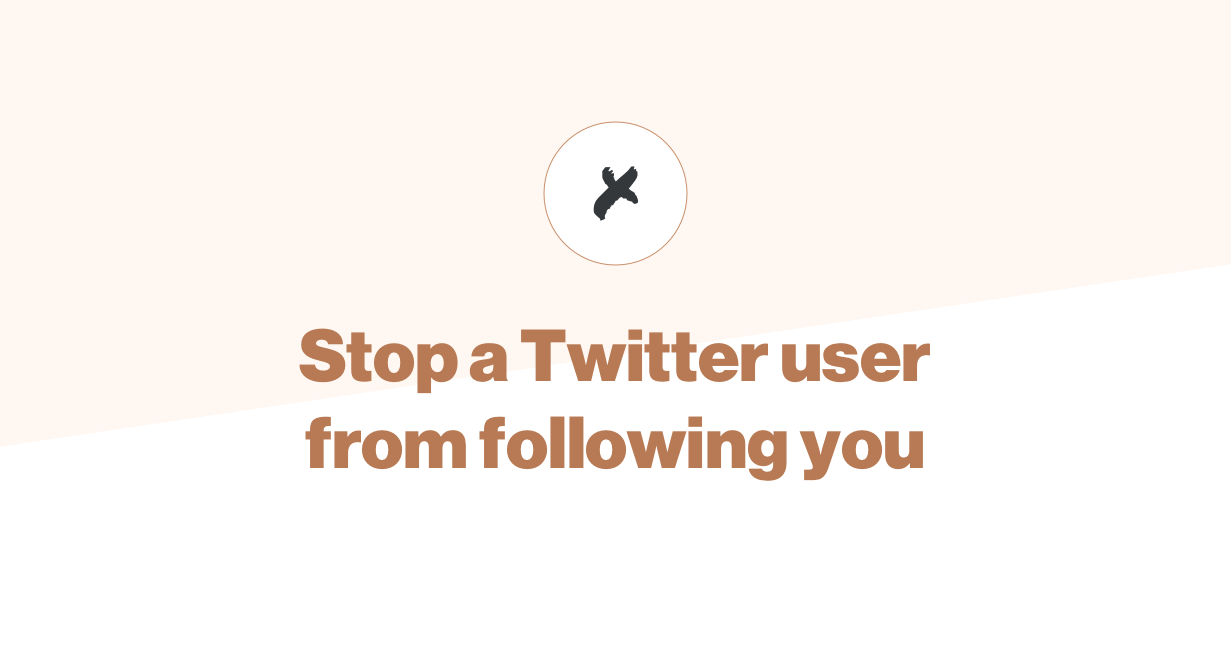
If you've ever wanted a user to stop following you on Twitter, you may have had to revert to a full-on block.
But there's a way to simply “turn off” someone from following you, sometimes called a “soft block.”
Some things to consider:
- The user won't know that you've stopped them from following you
- They will still be able to view your tweets in their timeline
- They will still be able to view your profile
- They will be able to re-follow you
How to soft block someone on Twitter
1. Go to their profile
This can be on any Twitter app.
2. Block the user
When you block the user, they automatically stop following you.
Here's how you can do this from the Twitter web app. It's just a couple of clicks (and you'll find very similar steps in every Twitter app).
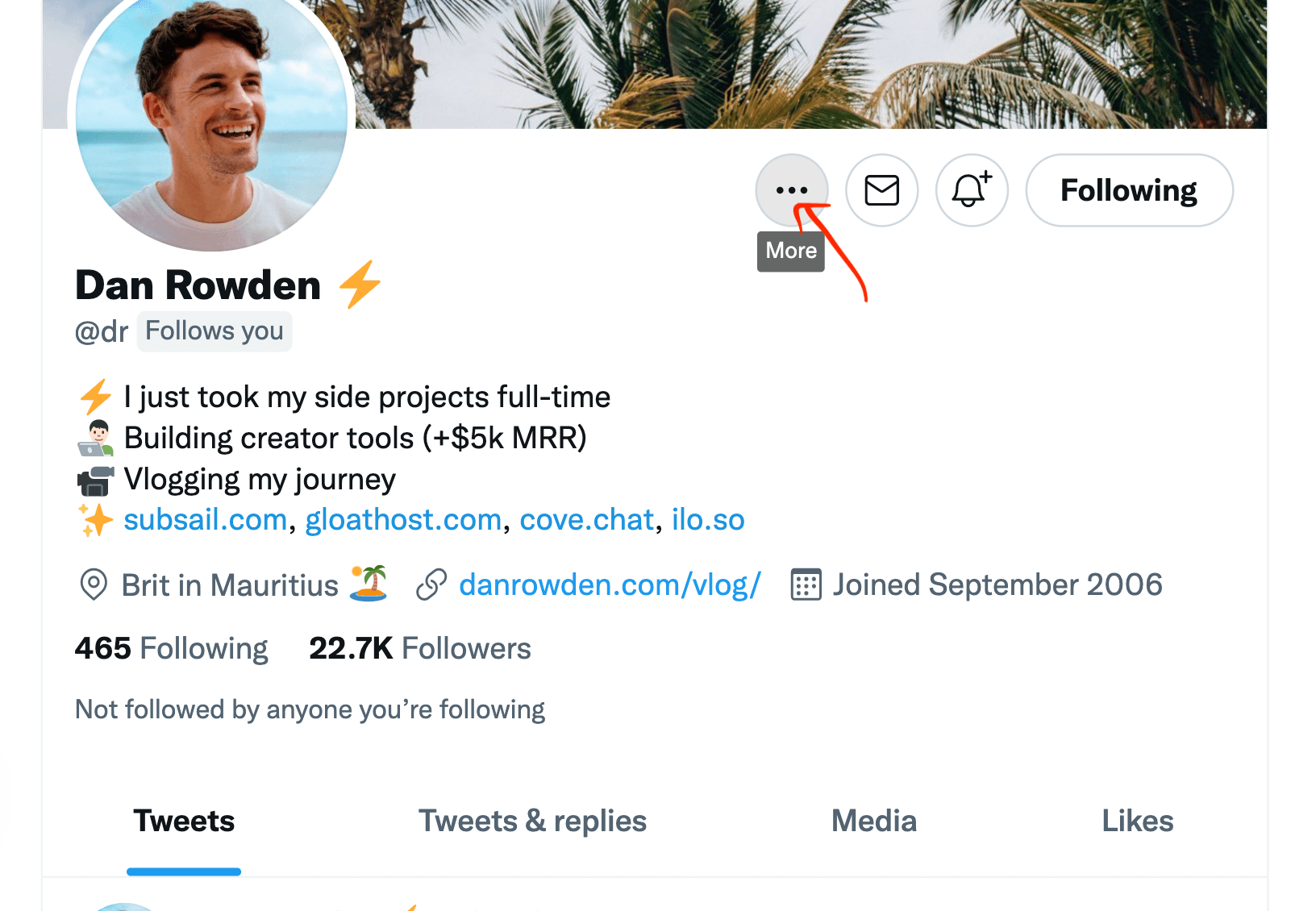
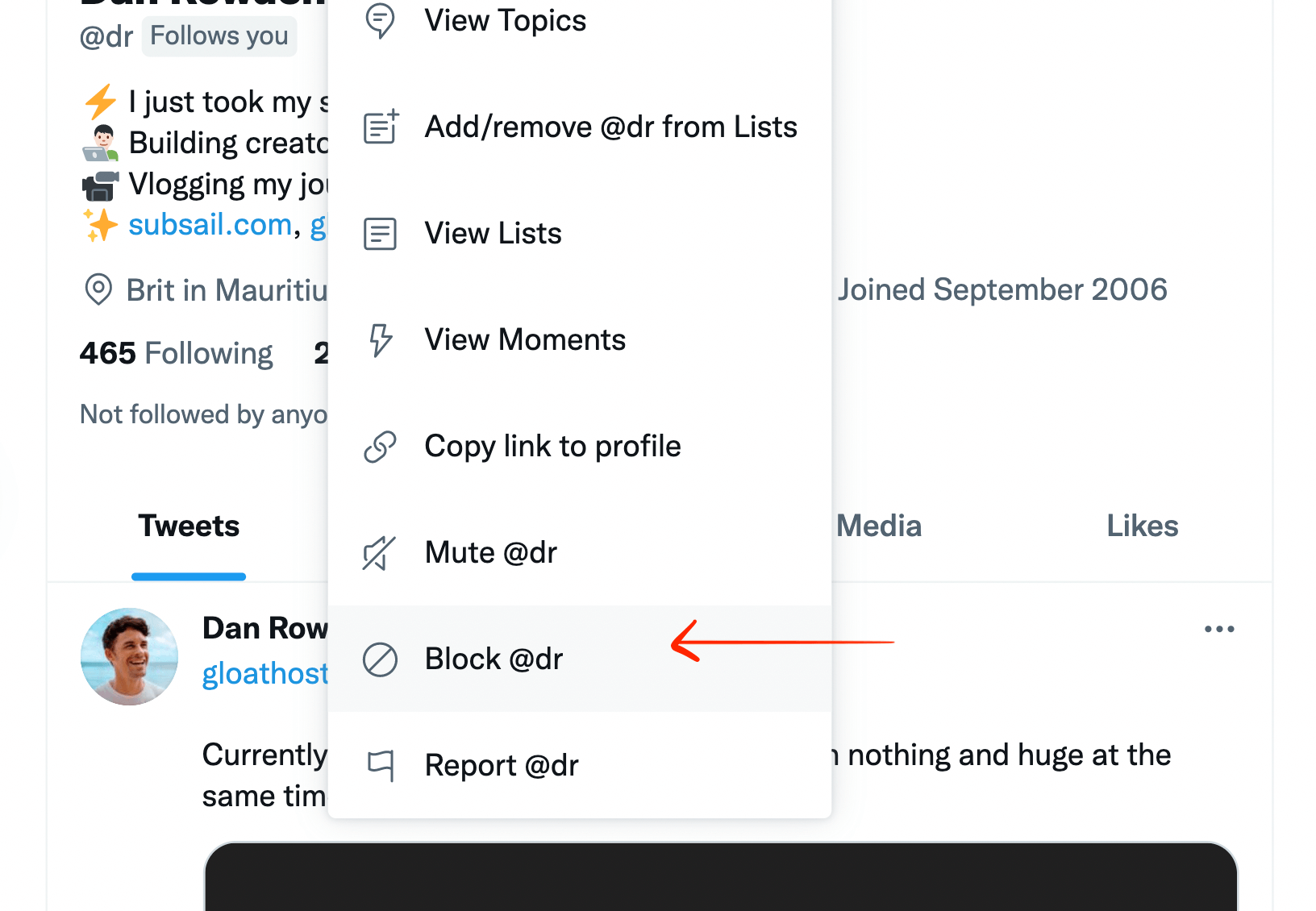
3. Unblock the user
If you immediately make the same steps, you'll see the menu now shows “Unblock @username”.
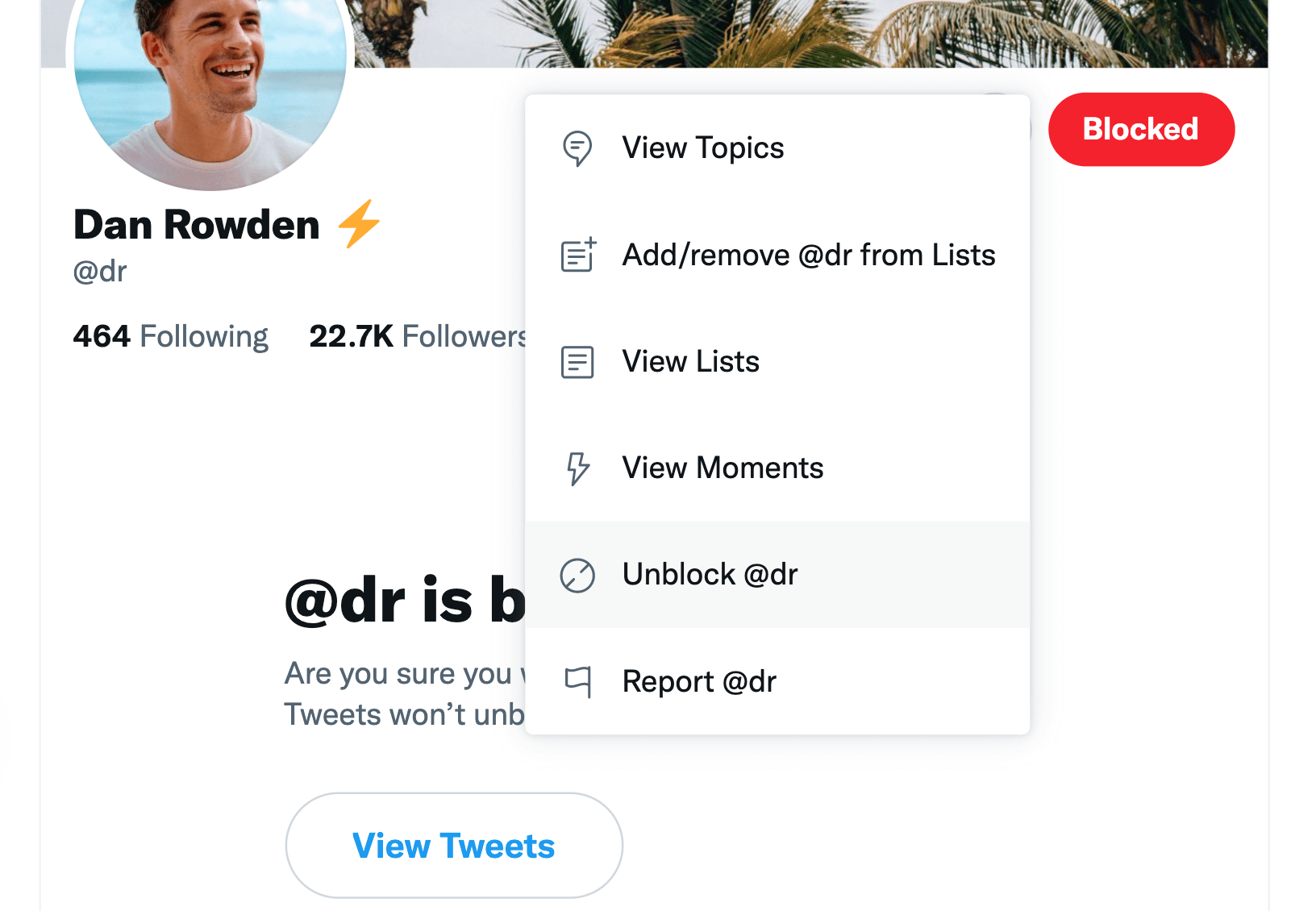
Click this.
It will stop you from blocking them. The user can now view your profile and tweets, but they are no longer following you.