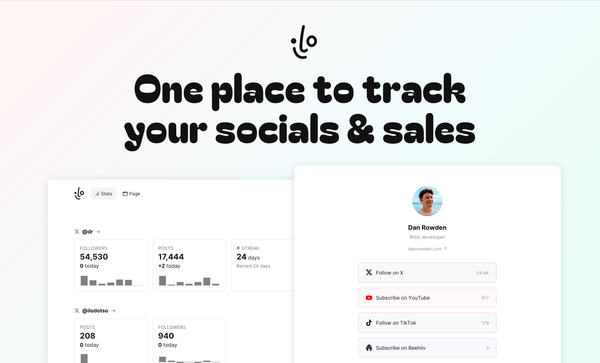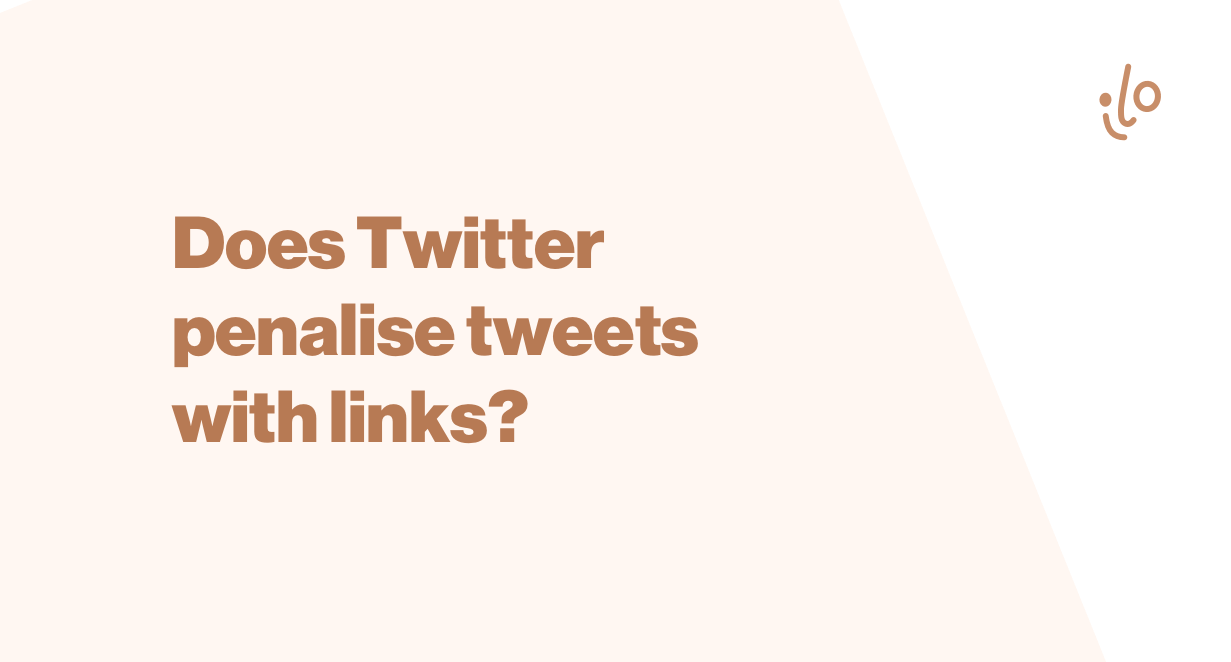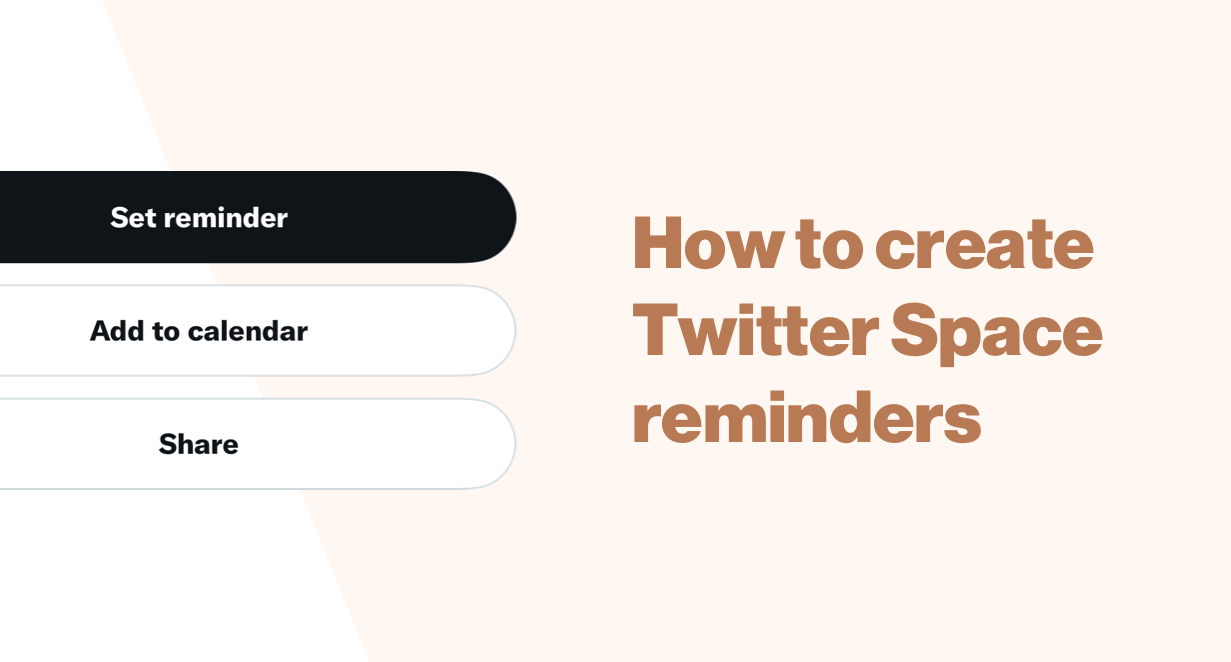How to track Twitter followers over time
Some simple ways (free and paid) to track your Twitter follower growth.
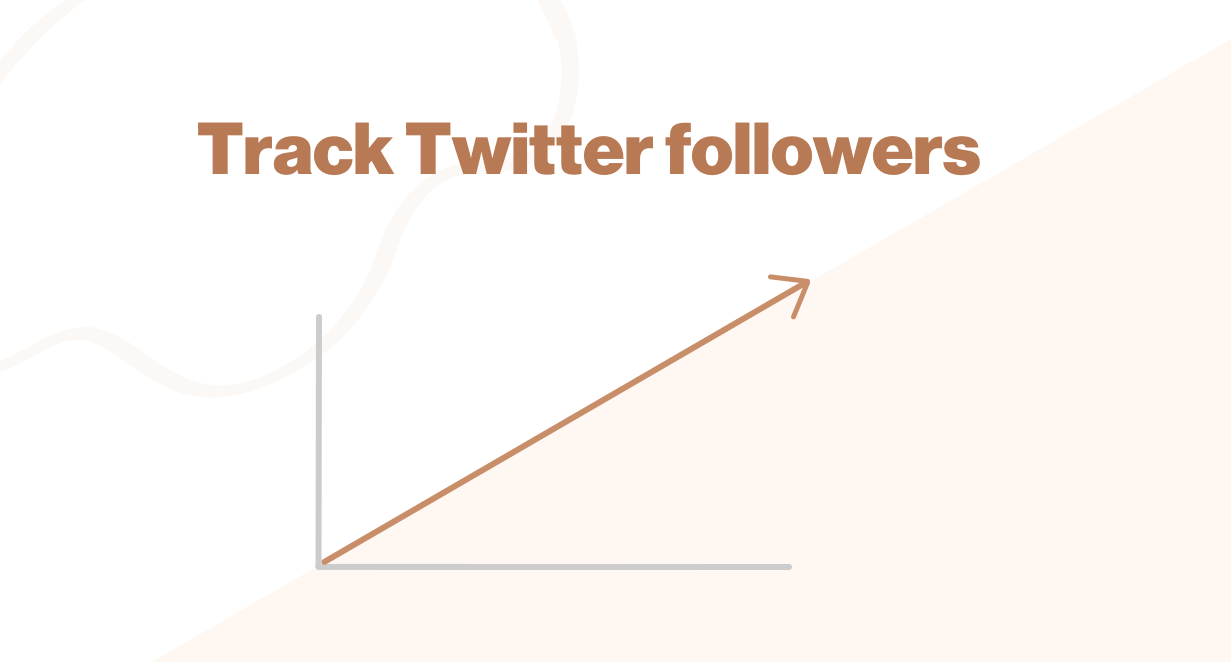
As you use Twitter and gain new followers, it soon becomes clear that the all-important audience that you're slowly building is hard to view, understand and analyse.
In most Twitter apps, you will get access to two main data points that help you understand followers:
- a list of new followers (typically a reverse chronologically-ordered simple list of basic profile data)
- your total follower count
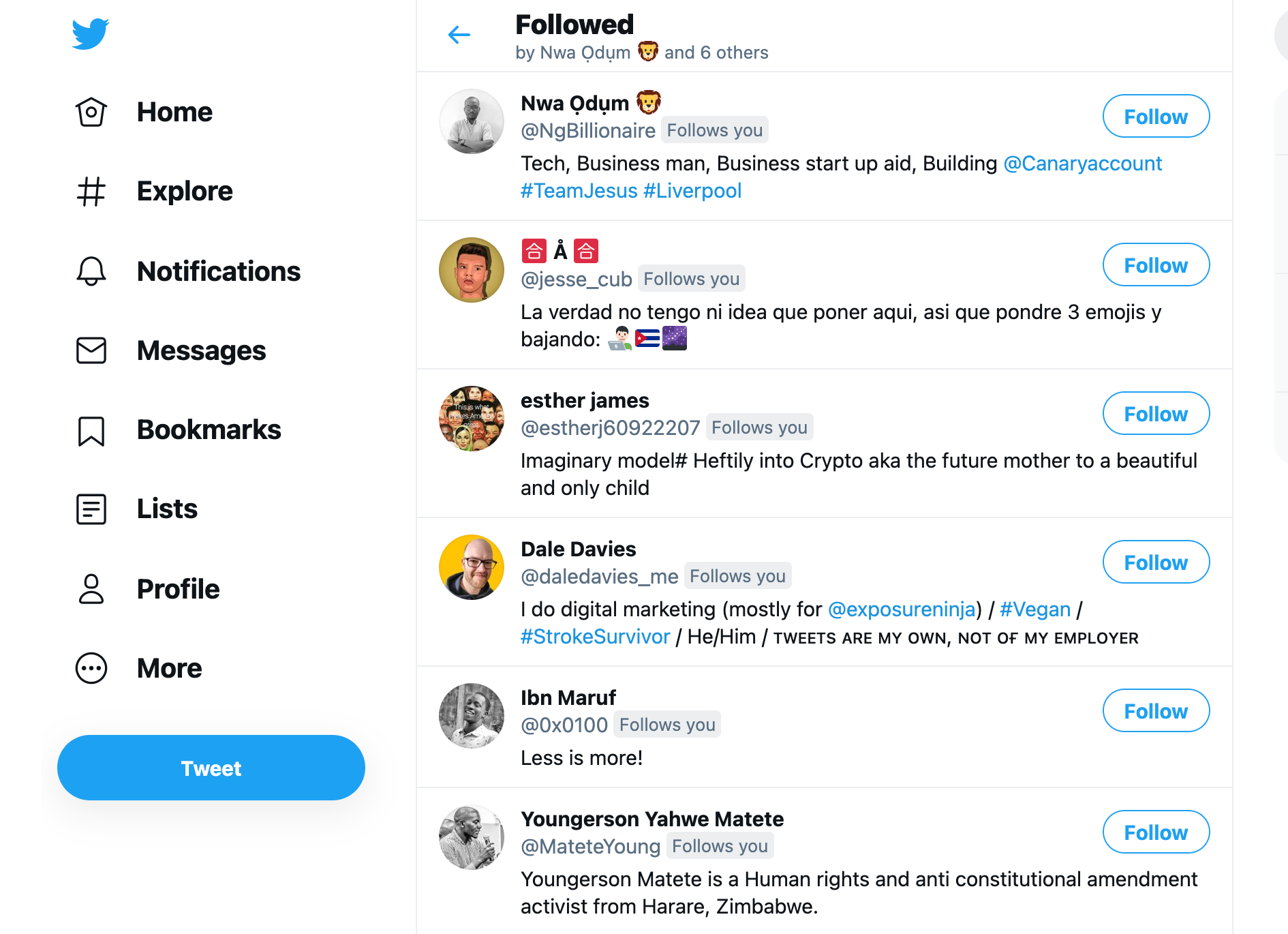

While these are both great starting points, it's very hard to gauge useful metrics like your growth rate, how big or small your followers are, and who your followers are.
How to track Twitter follower growth over time
While your follower count is seen widely as a vanity metric, it is also a powerful validation concept, and a higher following can be really useful for business, new opportunities and general help (i.e.: getting replies to your tweets).
Therefore it can be really useful to know your follower count, and how it's growing over time.
Here are the main ways users track follower growth...
Manually track in a spreadsheet
The simplest method is to use a spreadsheet to track follower growth daily, weekly or monthly, by simply copying across your follower count.
You can then create custom metrics like week-over-week growth, and charts based on the data.
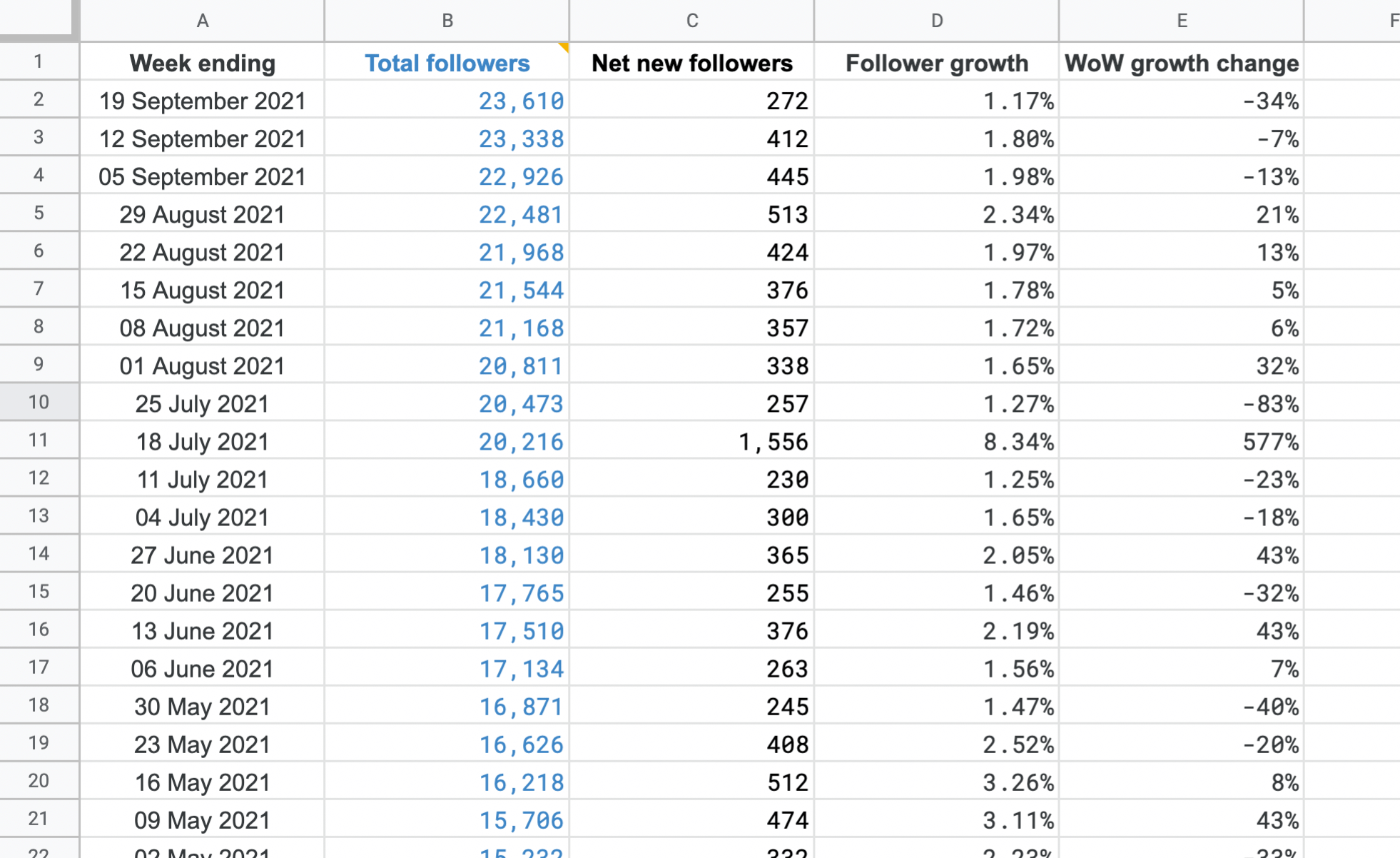
This may be the simplest method but it can get time-consuming and repetitive.
And it's prone to user error: if you miss a day, week or month by accident, you mess up the data.
👉 You can use this example Google Spreadsheet for your own use.
Track using a free tool
There are tools like SocialBlade or ilo's free Follower tracker which track social media accounts for free.
Free, but limited. There are only a few follower-related tables and charts, but it gives you a handy, automated way to track your followers.
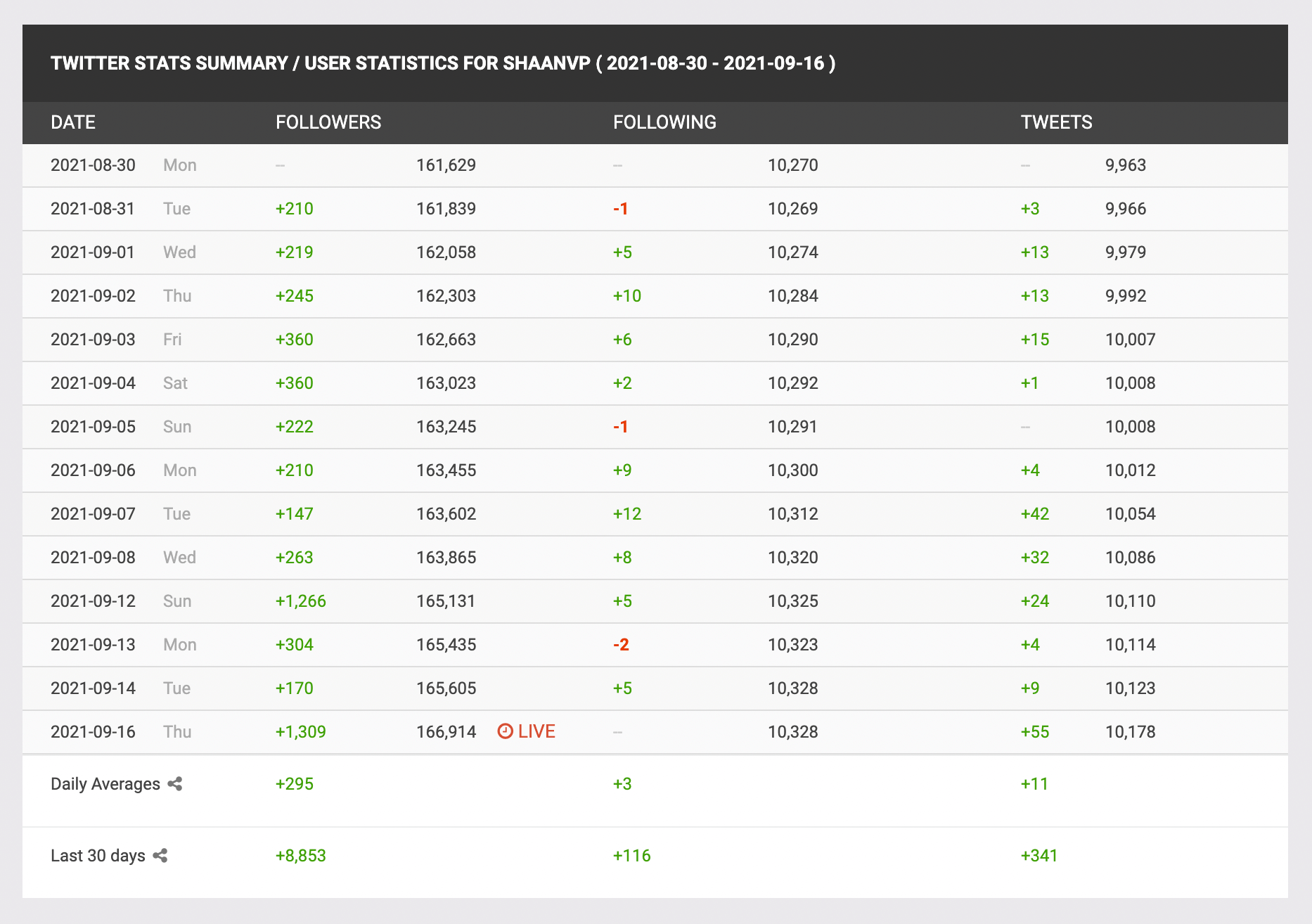
SocialBlade gives you a simple overview of an account's growth, with a recent daily change table plus charts for longer-term views.
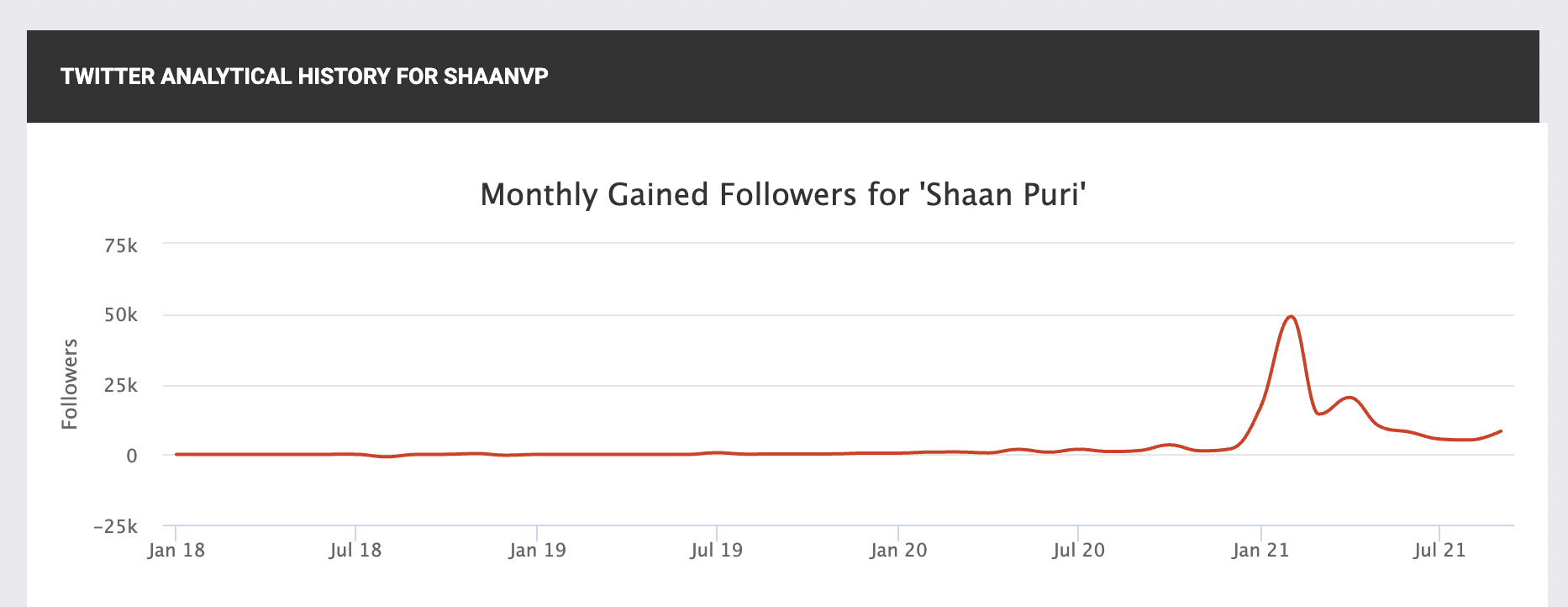
ilo's free Follower tracker records daily, weekly and monthly follower growth, and displays it in charts and a table view.
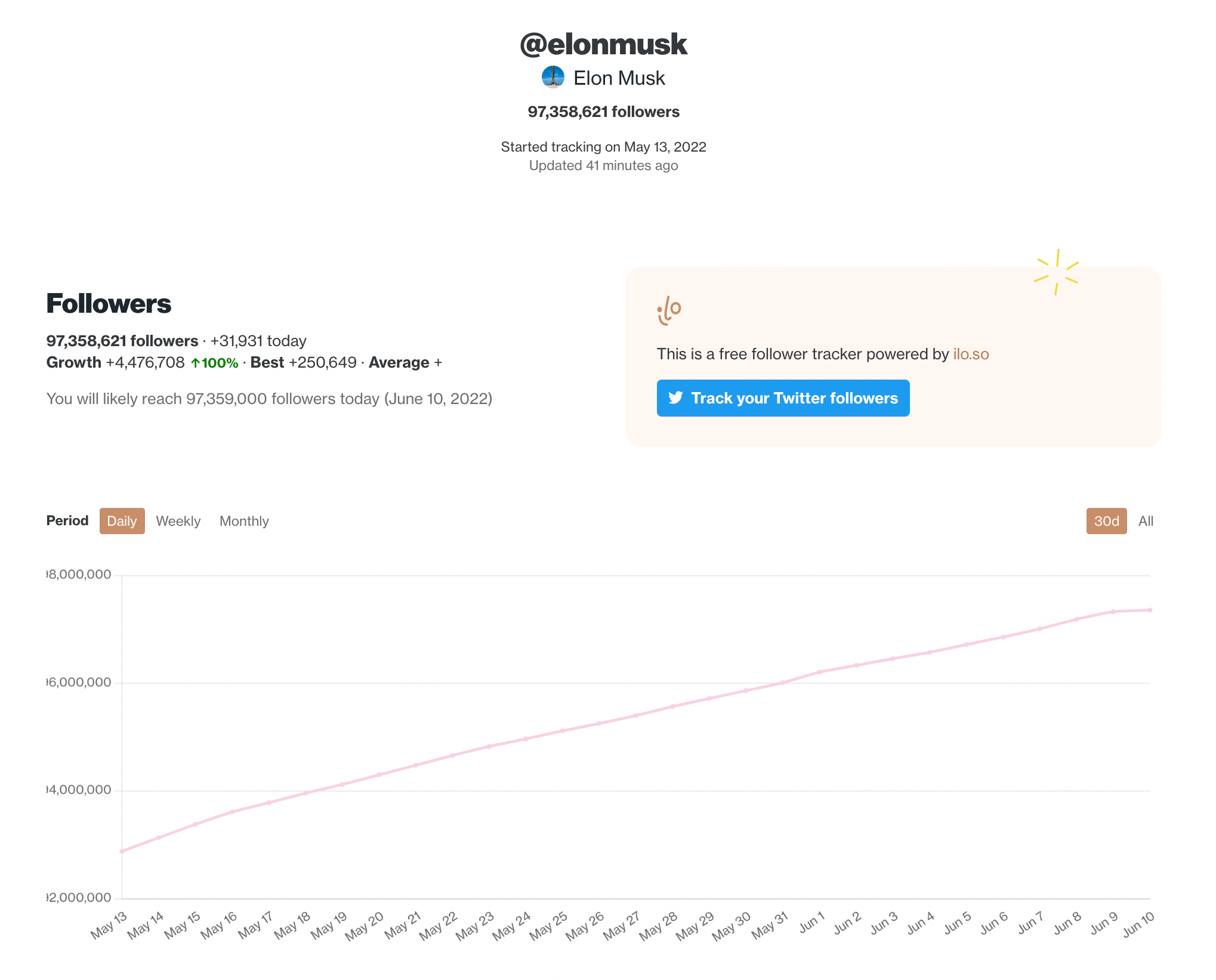
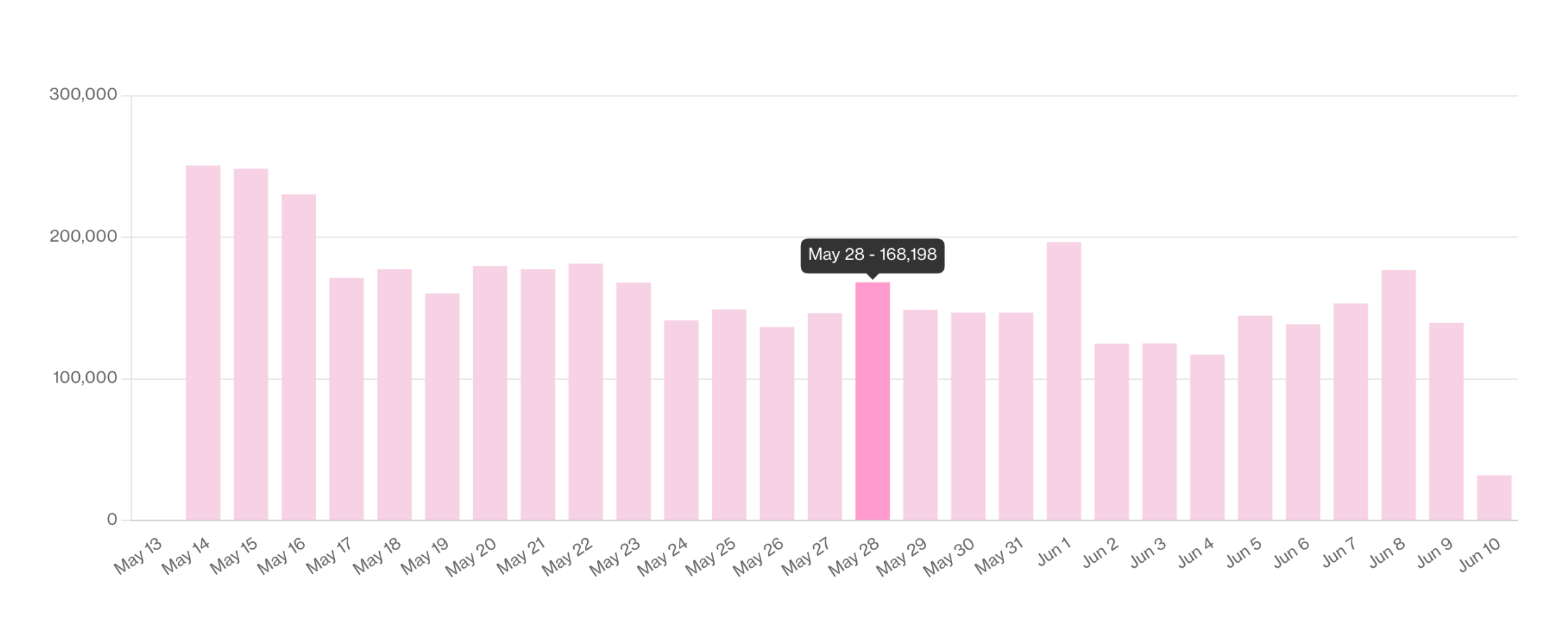
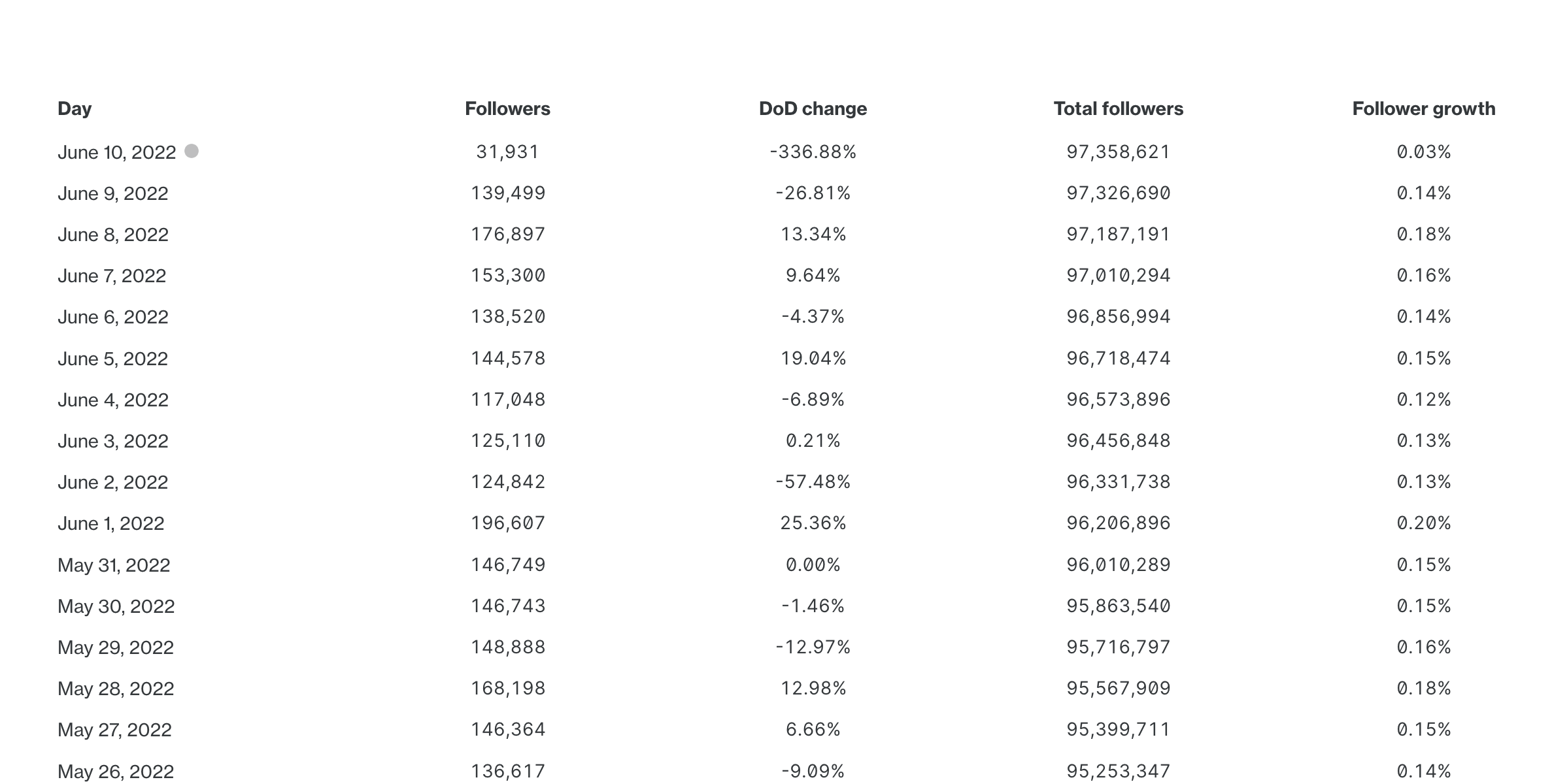
Use a dedicated Twitter analytics tool
An analytics tool like ilo.so also tracks your followers, but in a more cohesive platform.
Follower growth is monitored and tracked daily alongside a host of related metrics like engagement and impressions, giving you a more detailed view of how your account is performing, and how your follower changes based on the content you're putting out.
Here's a live 30-day chart from @heyblake's public ilo dashboard:
A Twitter analytics tool will typically also give you some extra data views other than simple tables and charts.
ilo, as an example, provides metrics about average growth, predicts when you will hit certain follower milestones and also offers a Growth page, showing your long-term follower growth.
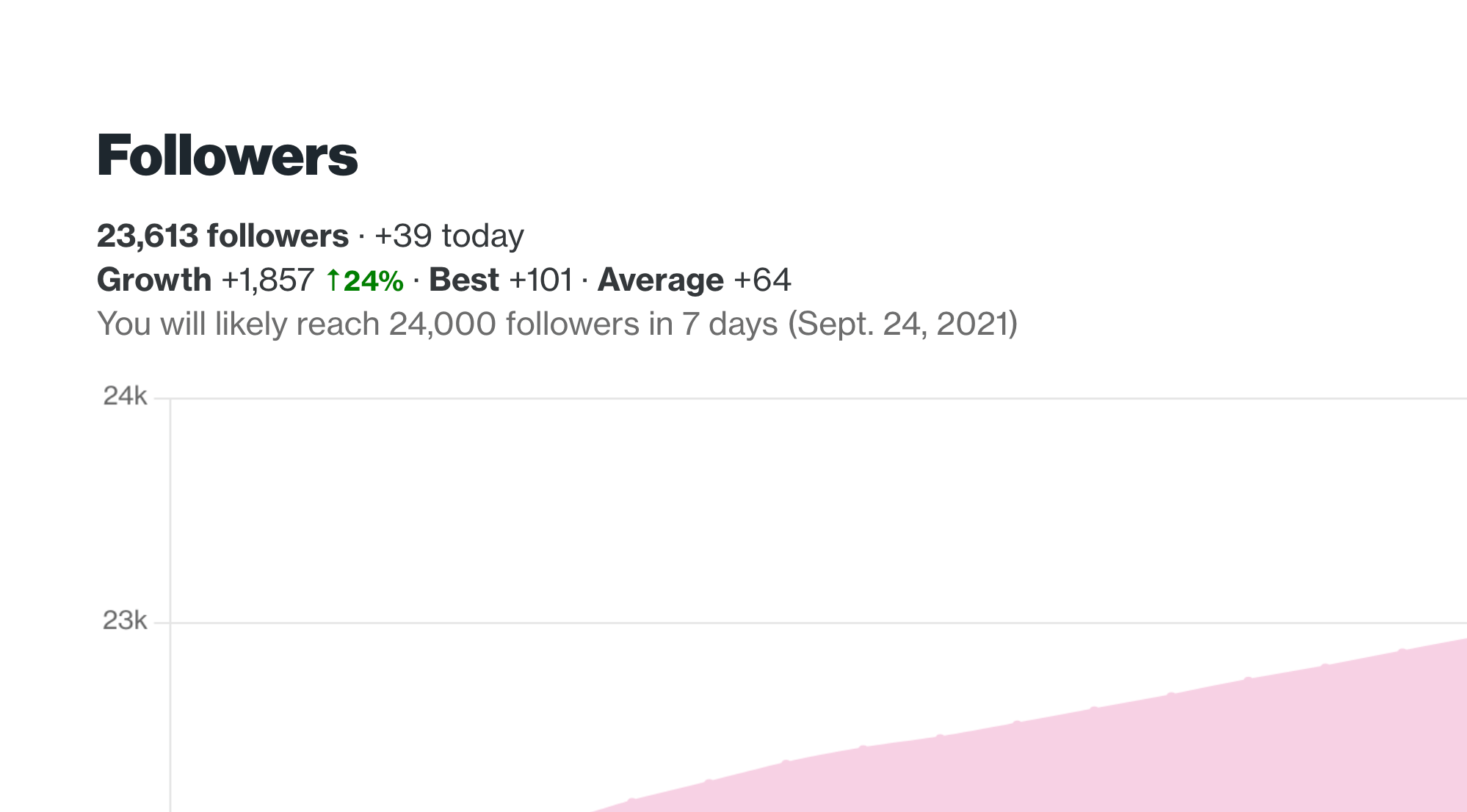
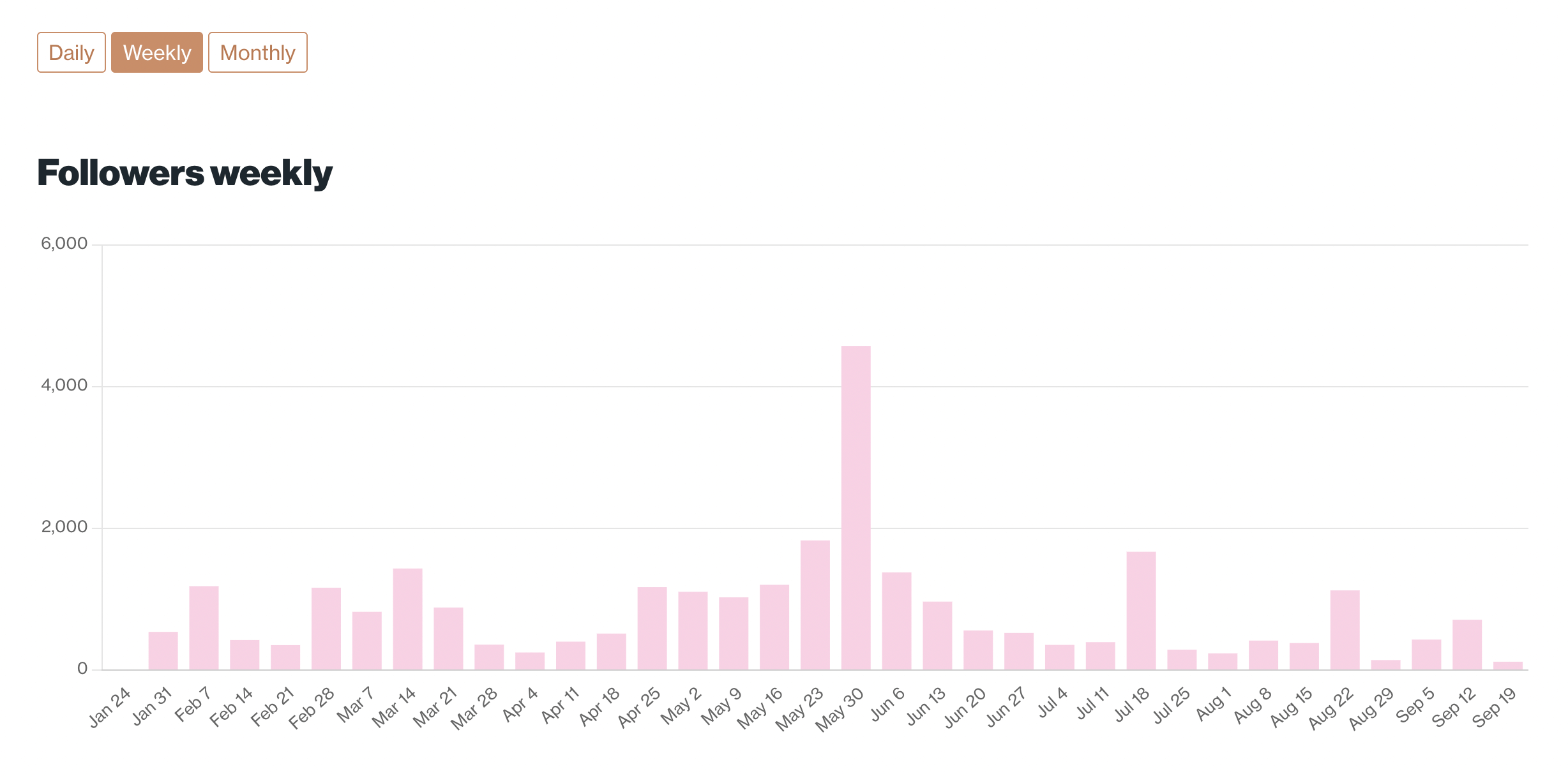
ilo also sends out daily emails, allowing you to passively monitor your Twitter followers away from the application itself.