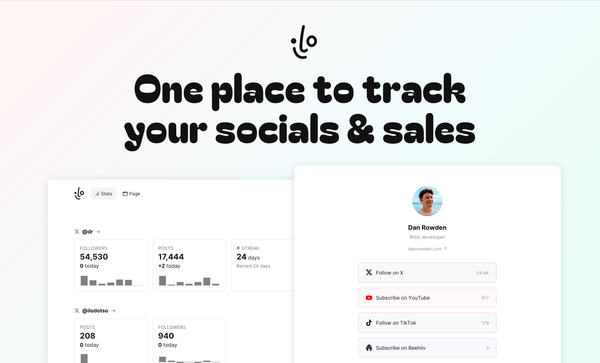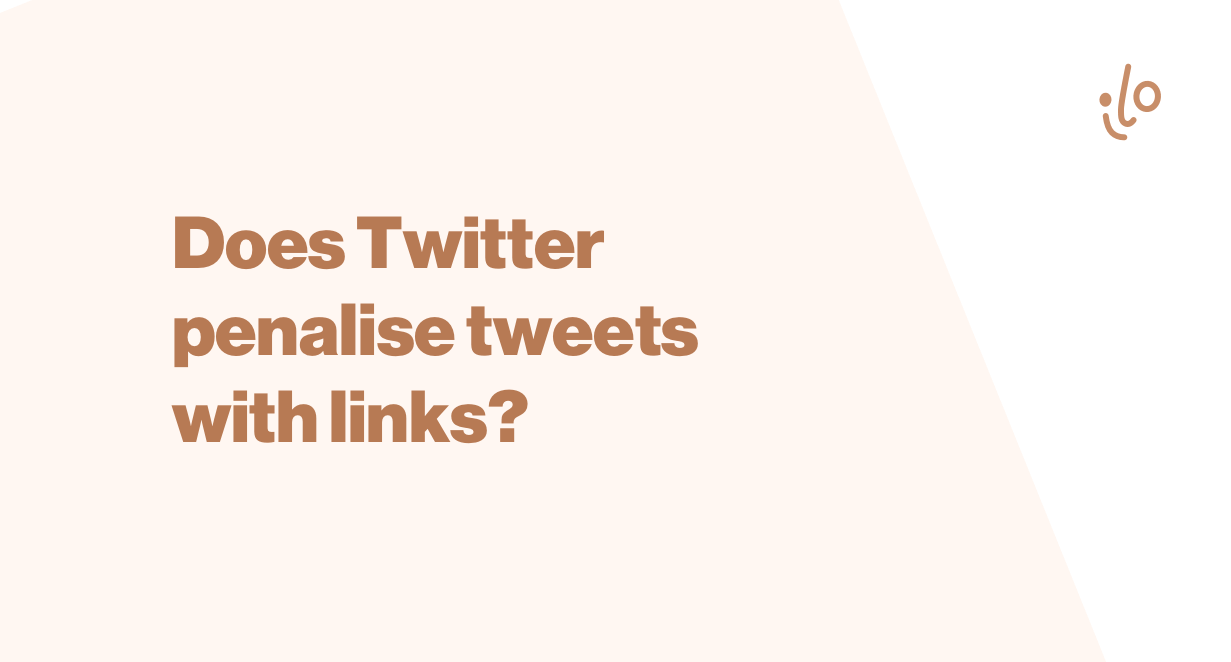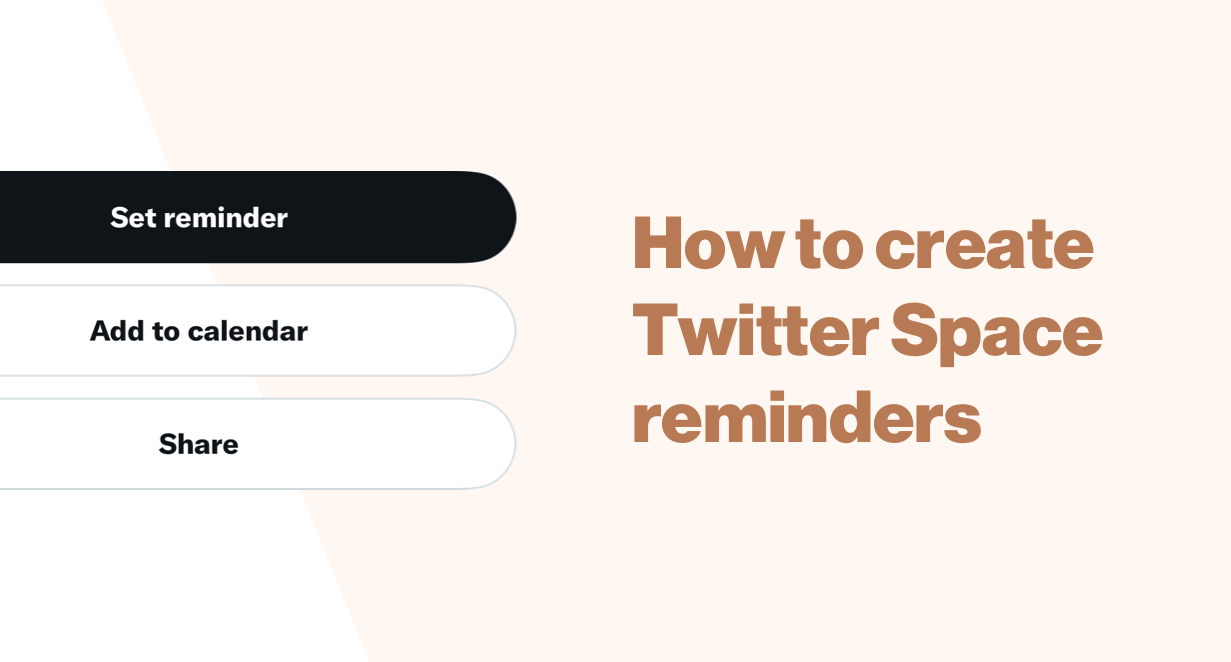Key engagements that help Twitter growth
Find out how likes, retweets and replies affect your reach (and thus, success) on Twitter.
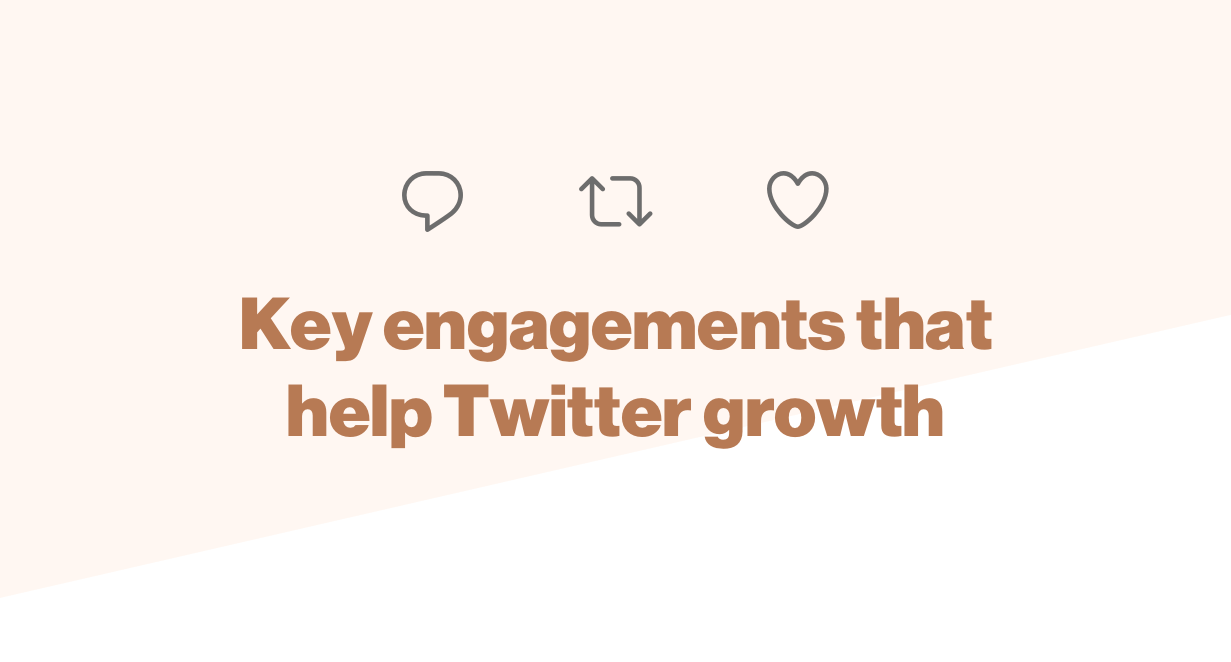
When you write a tweet, you expect it to be taken by Twitter and put in front of your followers.
But it doesn't quite work like that. Twitter will never show your tweets to all of your followers. The reverse is also true: individual followers will never see all of your tweets.
Social media platforms create algorithms—computer programs—which determine which and when content is shown, and to whom.
When Twitter first launched, it didn't have an algorithm and every tweet you sent would appear in each of your followers' timelines. There was also a global timeline with everyone's tweets, if you can imagine that! Back in 2006, it was possible to read every single tweet that was being sent on Twitter.

Nowadays, you need to understand the basics of how the algorithm works, how it rewards certain tweets and how it penalises others. This will give you more context about how your tweets will perform, so you can slowly start to figure out how to reach more users and grow your account.
This article focusses on how to reach more people by using the algorithm to your advantage. The basics involve knowing how the key engagements (likes, retweets and replies) get your tweets shown to more people.
Important things to know about Twitter's timeline algorithm
Each social network's algorithm has different quirks and reasons to promote specific content. This is done to keep users on the platform and reward what it thinks are good pieces of content.
Here are some things about Twitter's algorithm which are related to your tweets' reach:
- Twitter doesn't show every one of your tweets to every one of your followers.
- It's not guaranteed that each of your tweets will get the same amount of impressions as your follower count; in fact impressions will usually be much lower.
- The algorithm has a few different ways to show your tweets to people who aren't following you (explained below). You should learn these as they are a great way to reach new people.
- Engagements by others on your tweets directly affect which tweets are shown to whom and to how many.
How key engagements affect tweet performance
The more people interact with your content, the more followers you'll gain.
Let's run through the main three engagement actions on Twitter, to learn how they directly affect your content's reach.
Retweets and quote tweets
Retweets are Twitter's in-built mechanism for a user to share your tweet to other users, so they are the most direct and reliable way to get more eyes on your tweets.
(A “quote tweet” is a retweet but with a custom message, similar to writing a tweet and including an image or link; instead you are including a tweet.)
When a user retweets your tweet—either with a comment or without—your tweet will be reproduced in their profile plus their followers' timelines.
Retweets are the most reliable way to get in front of new users on Twitter. The algorithm seems more likely to show your tweets to other users as retweets rather than likes or replies (read on to find out about those two).
To get more retweets, you should be tweeting content that others would want to pass on. You'll see a lot of "teaching" tweets get high retweets, as well as big success stories, funny comments and memes.

Likes
Likes affect how “popular” a tweet is, and appears to tell the algorithm to show your tweets to more of your followers.
When your tweets get more love, it's like an exponential growth mechanism for impressions, which will typically lead to more engagement and more followers.
Twitter will also sometimes show your tweets to your followers' followers, with a “X liked” message. This is a great way to reach further users, and comes with really helpful social proof attached.
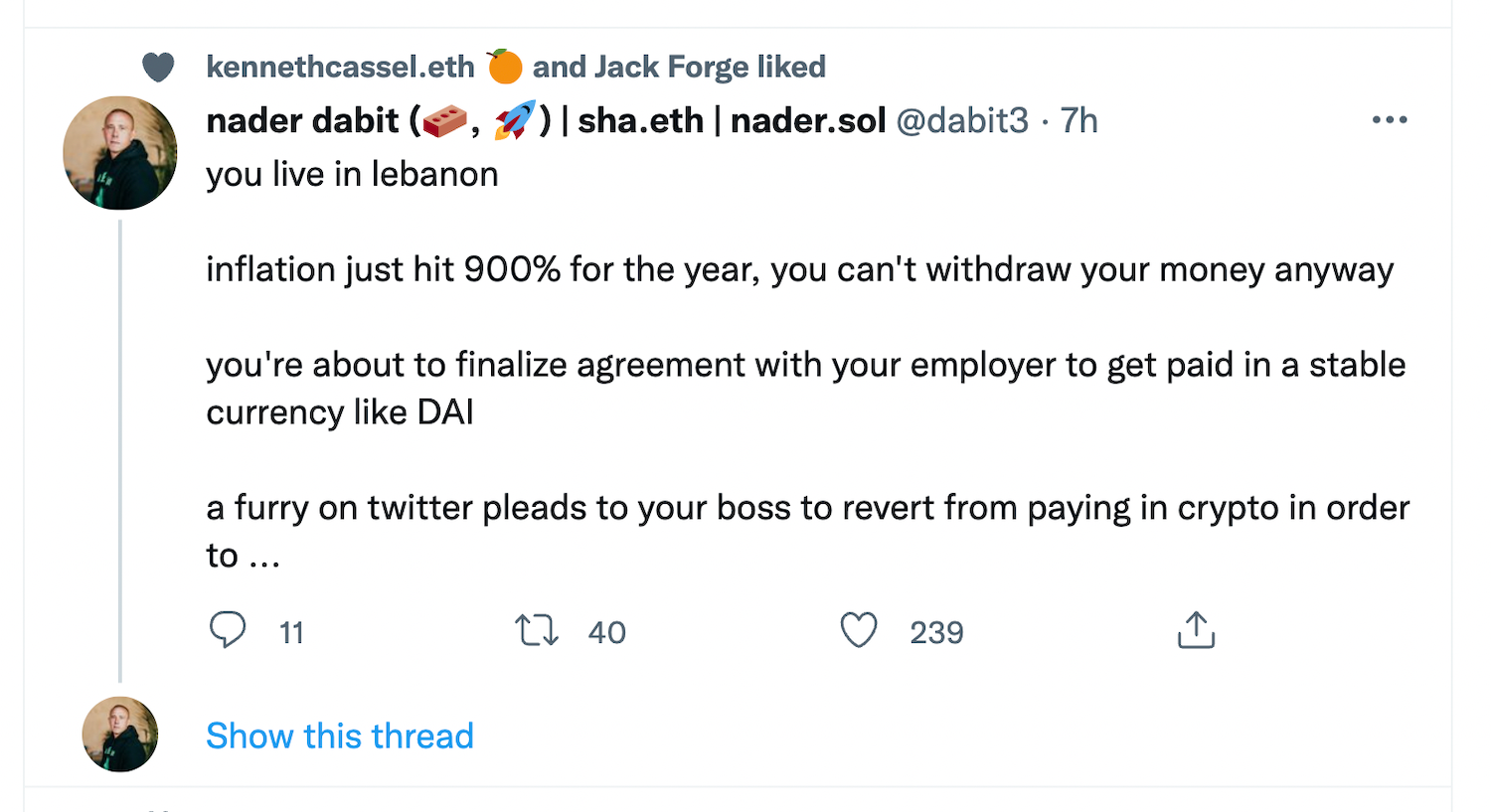
Replies
Replies are tweets that are sent directly back to your original tweets.
The more replies you get to your tweet also seems to affect how “popular” Twitter thinks your tweet is, and normally shows it to more of your followers. This again will mean more impressions, engagements and potentially followers.
Your original tweet will also sometimes be shown to a replier's followers, stacked above their response in their followers' timelines.
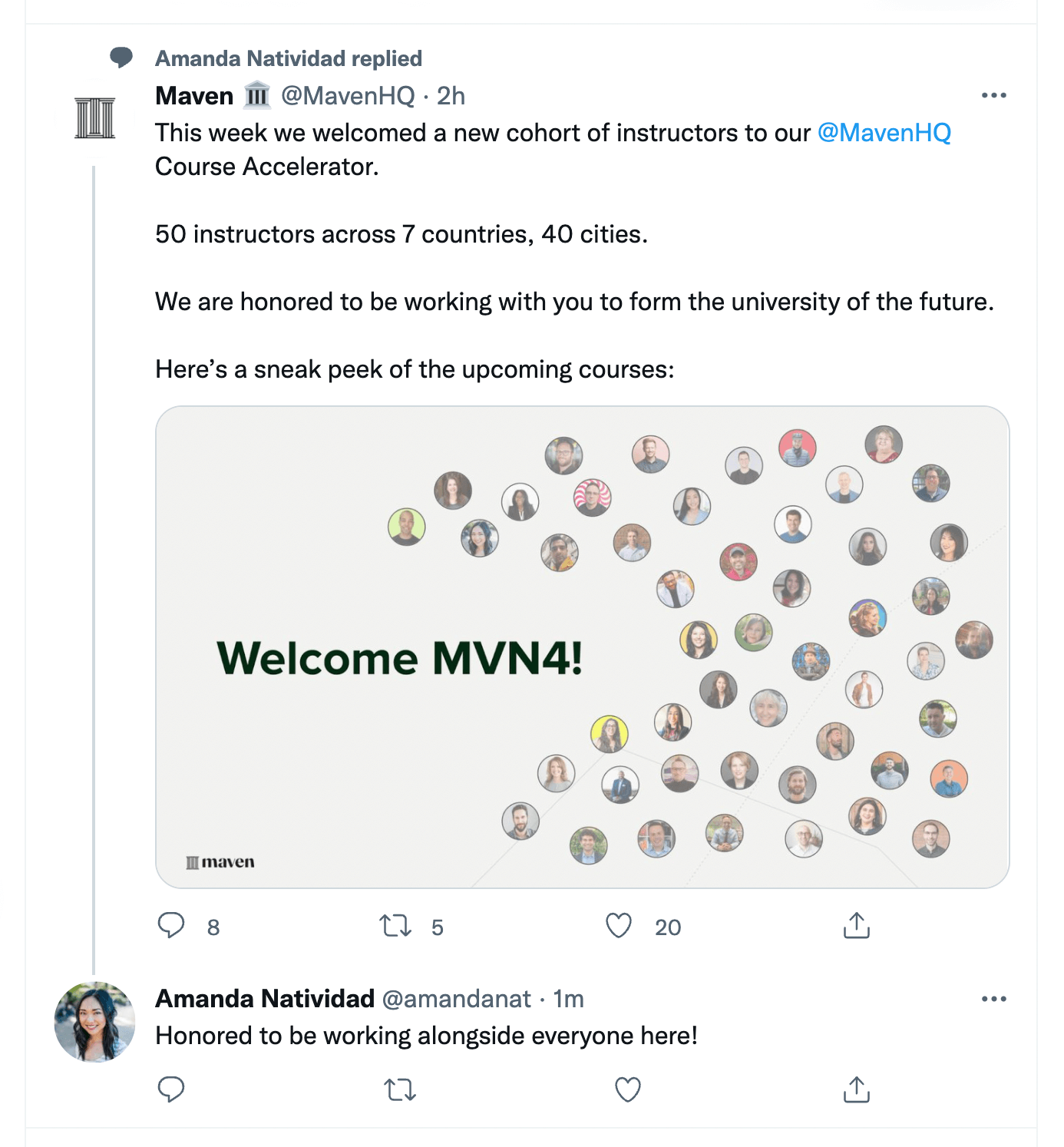
Bonus! You can take advantage of this immediately: reply to more tweets! If you reply to other users' tweets, your replies will be included in their followers' timelines. Make sure to add something useful to the conversation and you'll most likely pick up some extra followers.

So, what now?
You should take these learnings to figure out how to write tweets that will create higher engagement.
Maybe you write a tweet which asks a question (prompts replies and conversation), or show off a cool new thing you've been working on (aim for likes) or tweet some knowledge that will be easy for people to relate to and learn from (should create some retweets and quote tweets).
Regardless of your content angle, aiming for higher engagements is guaranteed to grow your Twitter account.
The bottom line: the more people interact with your content, the more followers you'll gain.