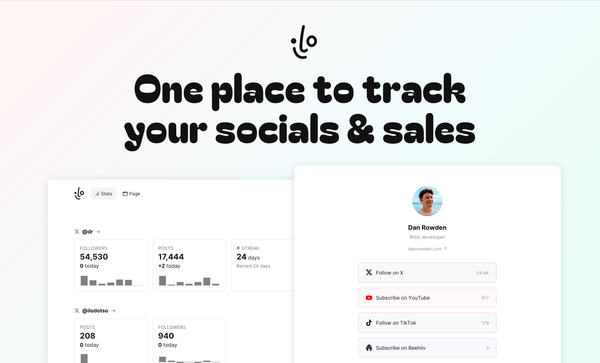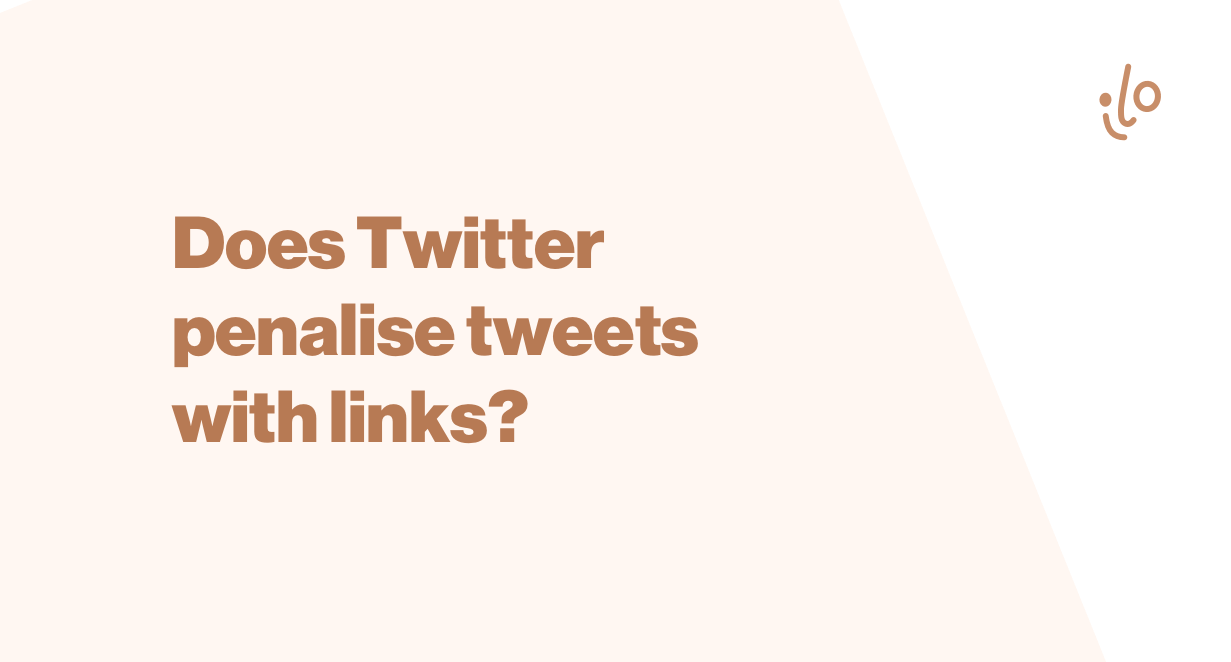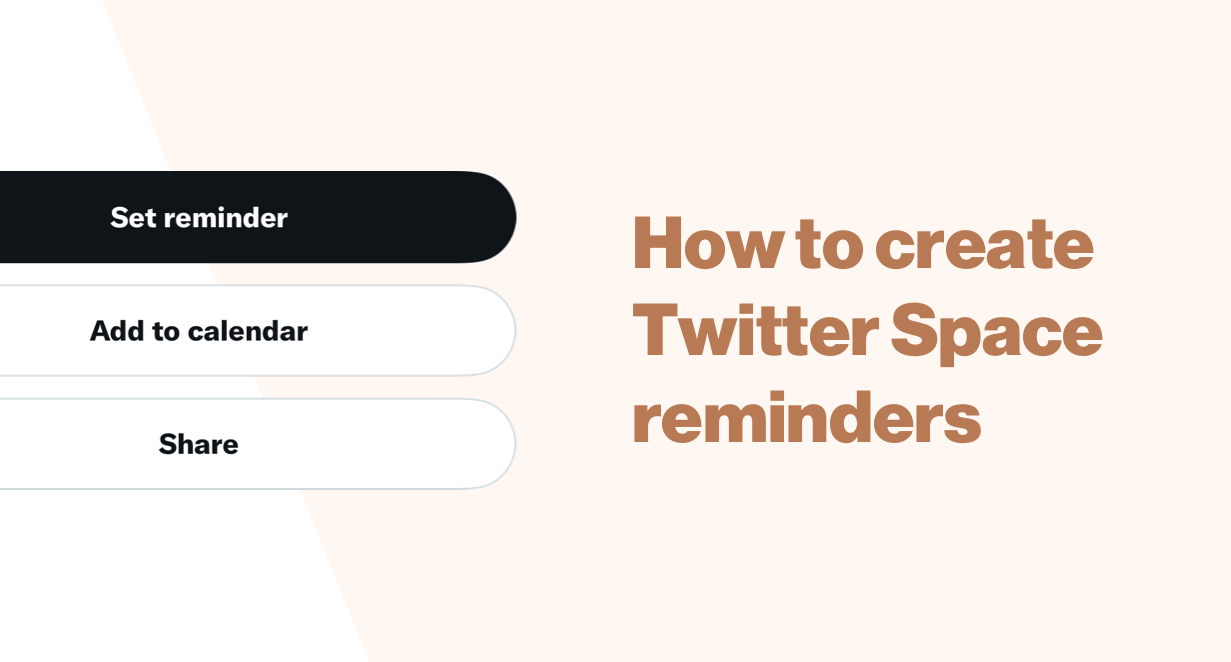How to show your live Twitter follower count in an iOS widget
Glanceable Twitter metrics on your homescreen.

If you're working to grow your Twitter followers and audience, it's helpful to be able to see a snapshot of your current follower count and growth.
It's easy enough to check the Twitter app for an quick update, but how do you see recent growth?
This post will outline how to use ilo.so and its iOS widget to be able to view your almost-live Twitter follower count from your iOS homescreen.
Sign up to ilo
ilo is a Twitter analytics tool, which tracks your tweets and followers and creates a data-rich dashboard. This helps you understand which of your tweets perform well.
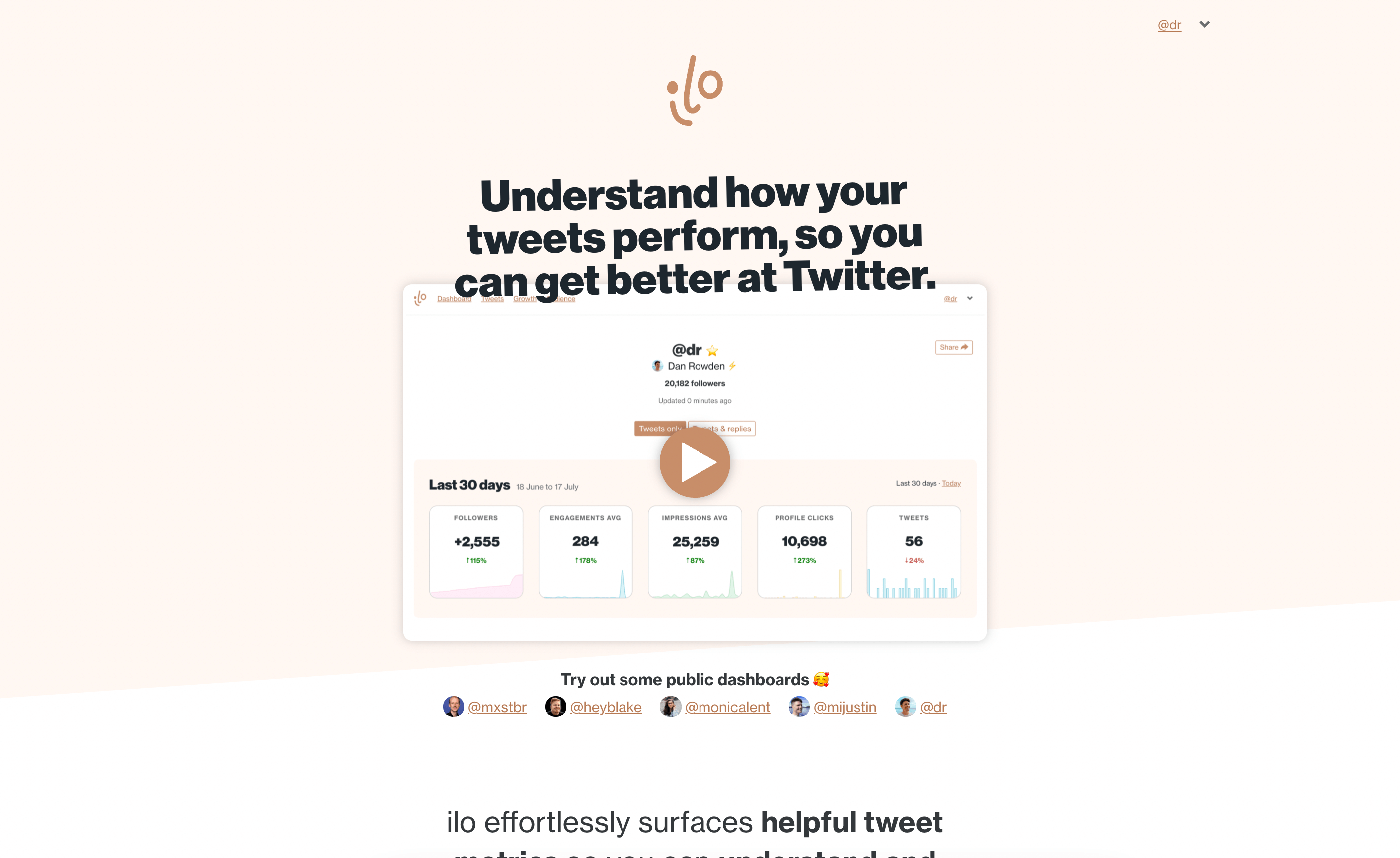
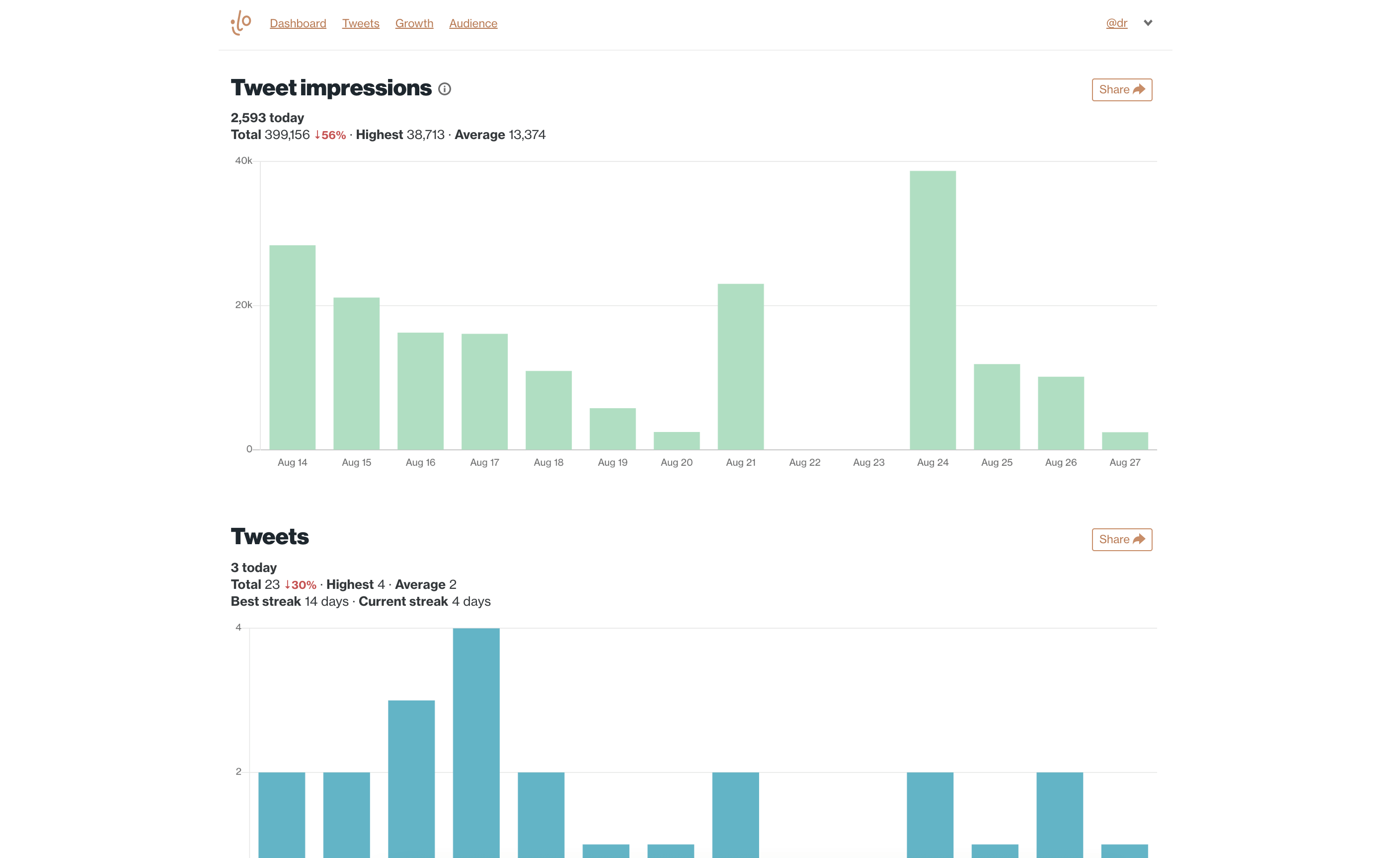
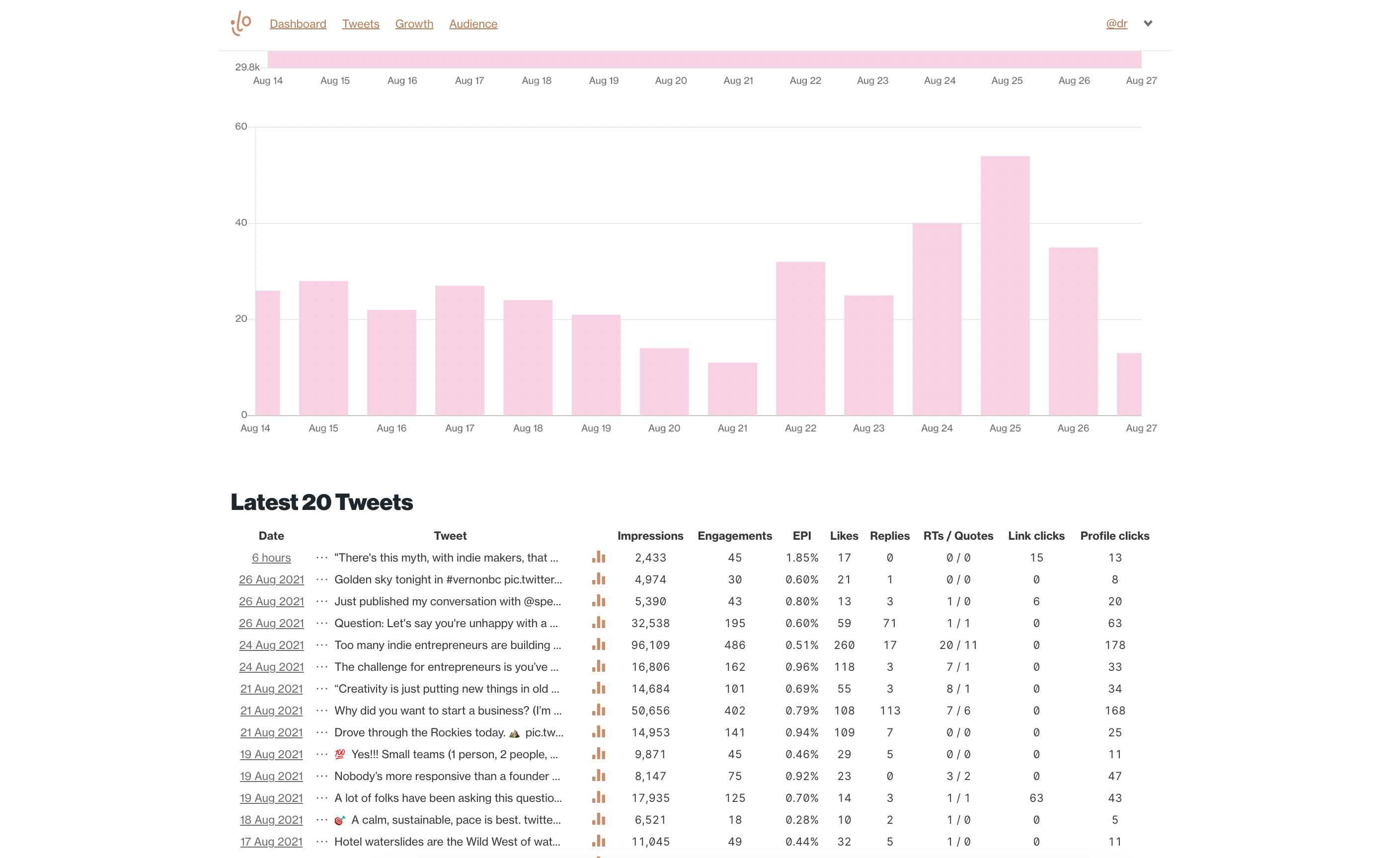
With your ilo account you get access to your own analytics API, which lets you pull your analytics data out of ilo and into other applications.
An iOS widget is one such application.
Create the Twitter follower widget
With an app called Scriptable, you can create completely custom iOS widgets.
The ilo follower widget shows;
- your current follower count
- today's net growth
- a 7-day chart
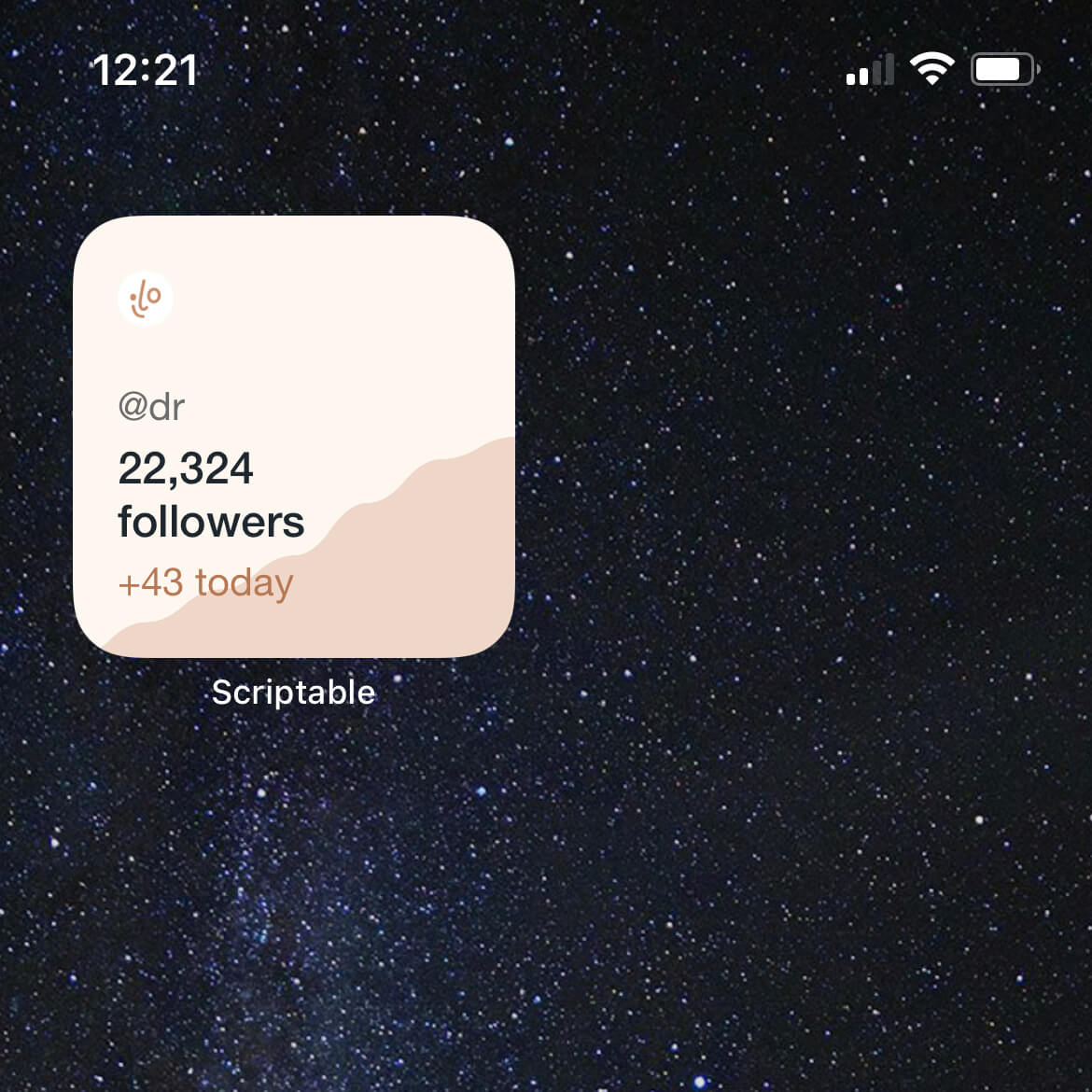
To add an ilo follower widget on your device, you need to create a new widget within Scriptable then paste in a pre-written script:
Here's the Twitter iOS widget script
Then you need to configure the widget with your ilo API key and your Twitter username.
And that's it. Now you can very easily see how your audience is growing from your homescreen!