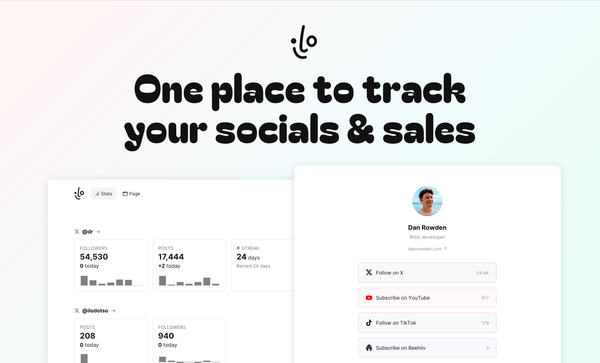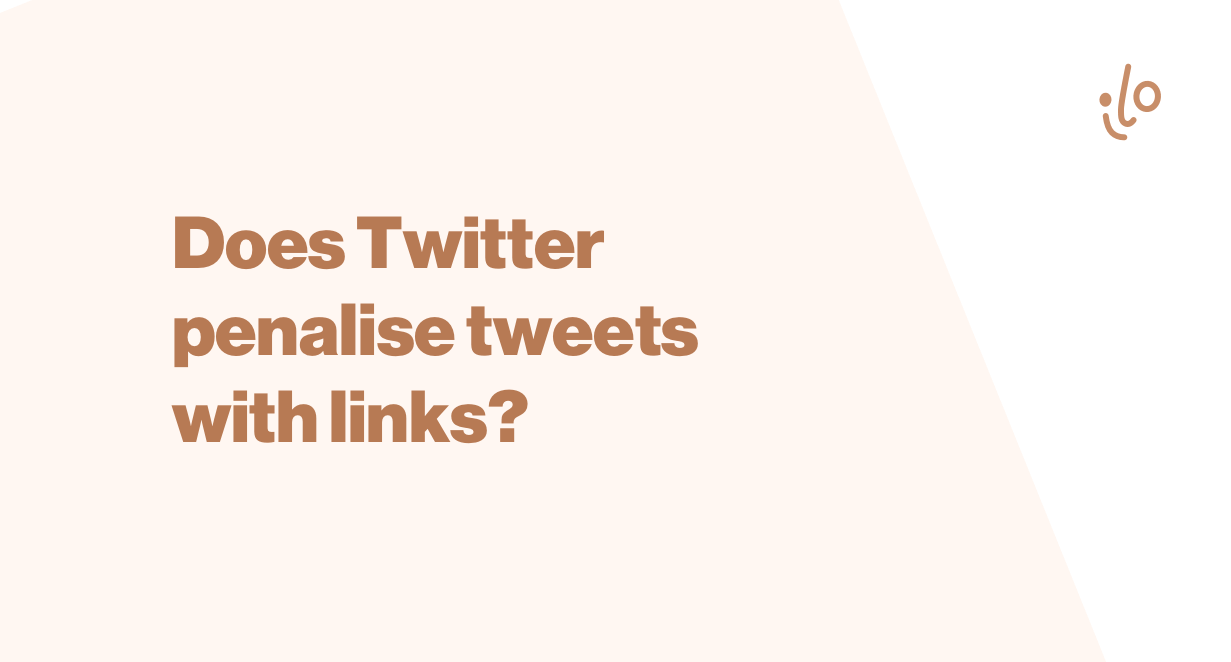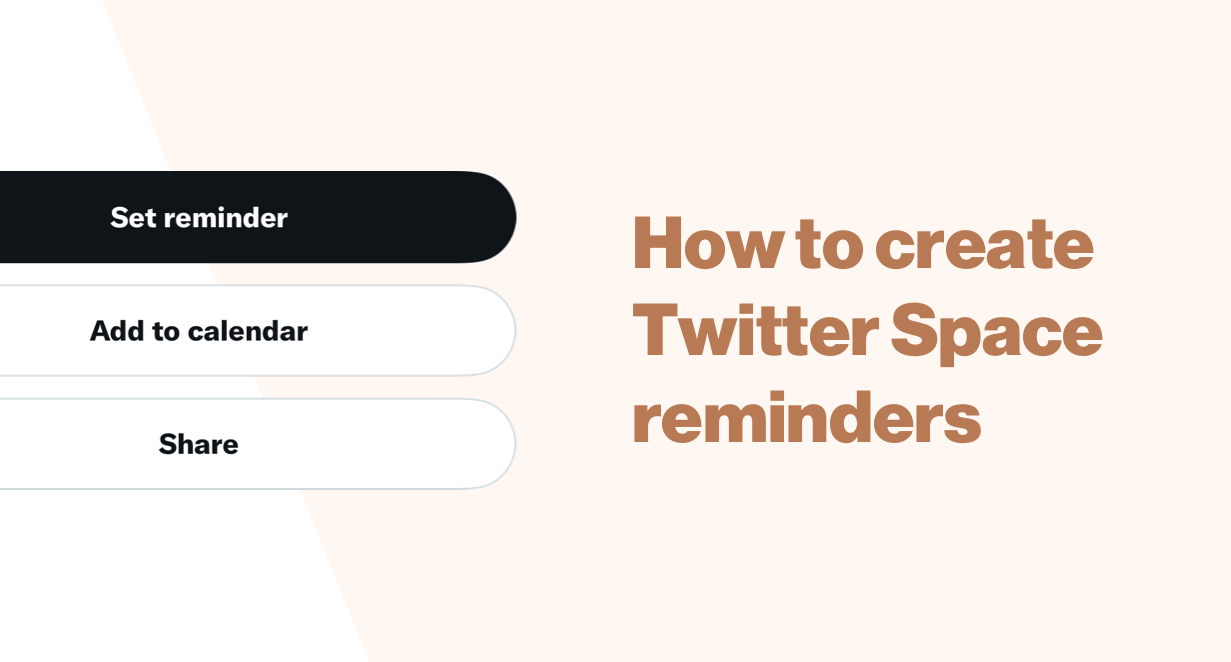Twitter for Bloggers: 7 tips to get traffic to your blog
Use Twitter to drive quality traffic without spending your entire life on the platform.
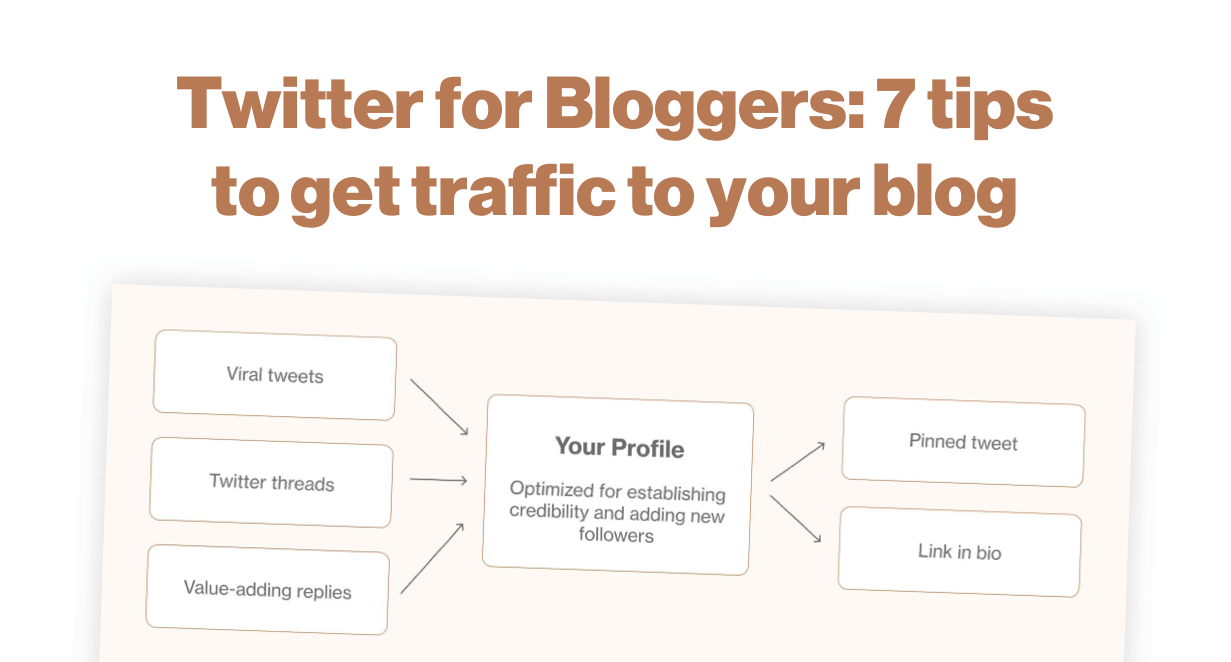
A single, well-crafted tweet can drive thousands of readers and subscribers to your blog, newsletter, or digital product.
But it’s not as simple as sharing every blog post along with #NewPost.
Nor will you get very far by tweeting a link and praying for internet randos to shower you with impressions, engagement, and praise for your good looks and higher-than-average intellect.
You haven't given them a reason to care yet.
And it turns out, tweeting link after link is actually one of least effective ways to use Twitter to promote blog posts.
To consistently drive traffic from Twitter, you need to optimize your profile and build a following of people who genuinely look forward to hearing from you.
Then, create the type of content Twitter rewards with clicks, likes, and retweets.
Want to learn how to get quality traffic to your blog from Twitter without spending your entire life on the platform? Read on to learn:
- How Twitter works
- 7 Twitter tips for driving traffic to your blog
- How to measure the effectiveness of your Twitter strategy
How Twitter Works
Twitter’s motto is “It’s what’s happening now.”
There’s a reason Twitter is the go-to place for news, launches, announcements, and random updates of what people just ate for lunch.
(Though that’s not to say the latter is going to bring you hordes of devoted fans unless you’re a fitfluencer.)
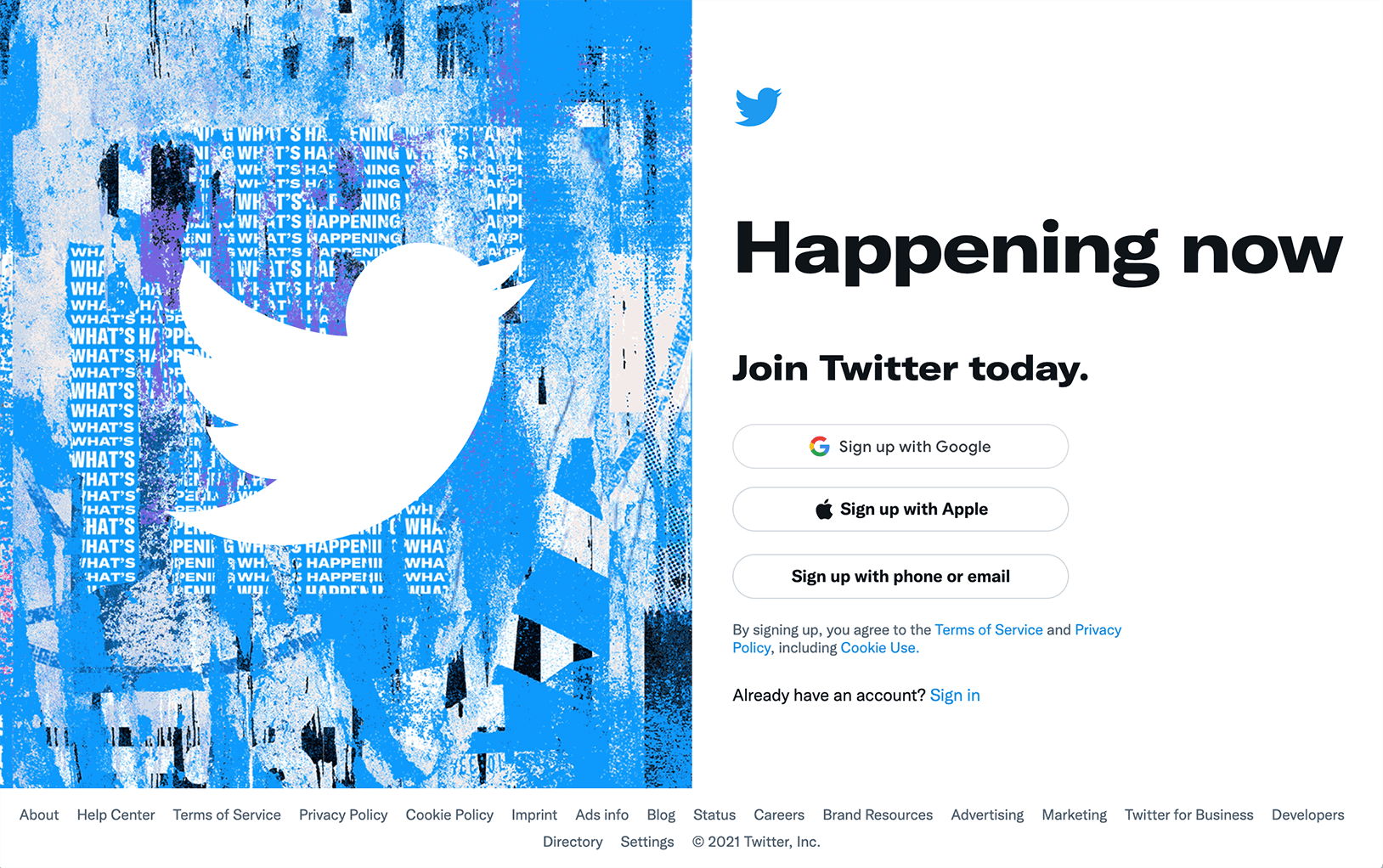
No matter which niche you choose, Twitter is about sharing in the moment.
Thoughts, ideas, and whatever you’re working on right now.
That’s why it's so effective to include phrases like “just”, “today”, “yesterday”, “this morning”, “finally”, and other words that indicate you’re sharing something timely with your followers.
People push Follow because they want to be part of your journey, as and when it happens.
Though scheduling tweets might feel productive, my experience is that the best of Twitter comes from sharing ideas and events as they come.
Building relationships with other people on the platform happens through thoughtful replies and DMs, which you can't exactly automate.
In time, you'll form the foundation for partnerships, collaborations, and true Twitter friendships. All of which can help you grow your blog and audience.
This is a totally different mindset than using Twitter as a one-way channel for broadcasting your latest thing to the masses.
So even if you're just getting started on Twitter, these 7 tips will help you drive traffic from Twitter through better tweets.
Zero hashtags required.
7 Twitter Tips for Getting Traffic to Your Blog
1. Treat your profile like a landing page
Most people who decide to follow you on Twitter won't make that decision directly from one of your tweets.
They do it on your profile.
Prospective followers are far more likely to click on your photo, give your profile a read, and make a decision to follow or click your links there.
That's why the most important way to get recurring traffic to your website from Twitter is having a well-optimized profile.
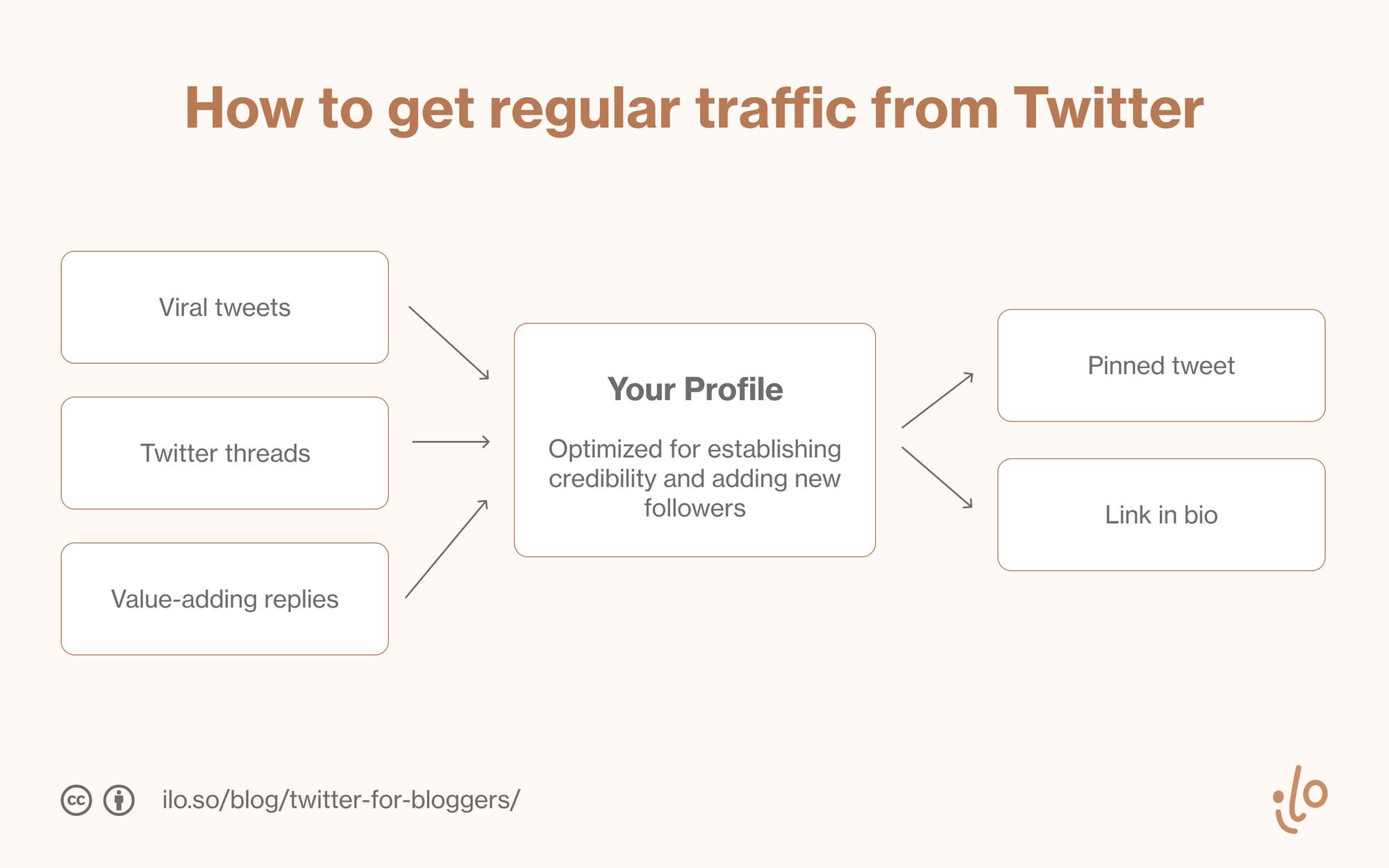
You can think of Twitter like part of a funnel.
Each stage brings someone a step closer to either becoming a follower or subscribing to your email list.
- Top of funnel: Tweets and replies with lots of impressions
- Middle of funnel: Your profile (AKA landing page)
- Bottom of funnel: Clicked through your pinned tweet or link in bio
- Converted: Followed you and/or subscribed to your email list
With this mindset, you can actually drive hundreds of signups to your email list or visitors to your blog without sharing a single link.
Use your profile instead.

Here are the three questions your profile should answer for any visitor:
- Credibility: Why should I listen to you?
- Relevancy: Will you tweet about things I find interesting or useful?
- Calls-to-action: Now that I find you credible and relevant, where can I go to get more?
Even if you've got zero followers, starting with your profile is key.
It dramatically shapes who will decide to follow you and the expectations you set for them. It's why two accounts could share the same tweet, and it goes viral for one person and not the other.
Now, there are plenty of counterexamples. Especially famous people with large followings and minimal profiles.
For example, Serena Williams doesn't need to tell us she's a world famous tennis player. We know because she's been covered by the international news media for over a decade.

I don't know about you, but I haven't won 23 Grand Slams or been interviewed by Oprah. So a solid profile is going to make every one of our tweets work harder.
Plus, potentially drive traffic to our blog or newsletter from each profile visit that comes our way.
Next, let's talk about the art of the pinned tweet.
2. Use your pinned tweet to drive daily traffic
A pinned tweet is an original tweet, which you can set to always appear as the first tweet anyone reads on your profile.
In case you've never used this feature, you can set it up like this:
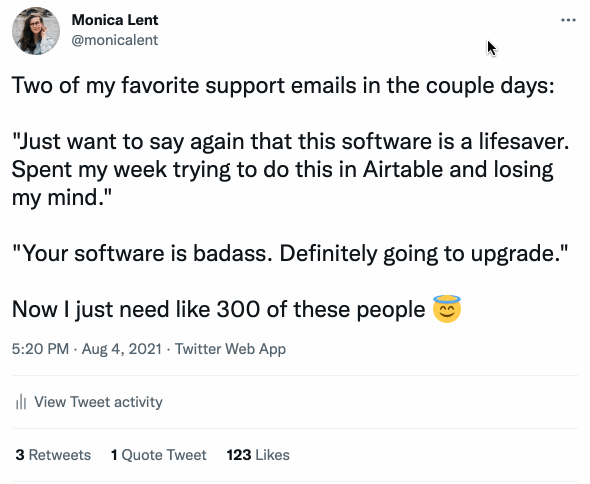
So long as your pinned tweet contains an interesting link and graphics designed for Twitter, a solid percentage of profile visitors will click through.
Here's a great example from Nathan Barry, founder of ConvertKit.
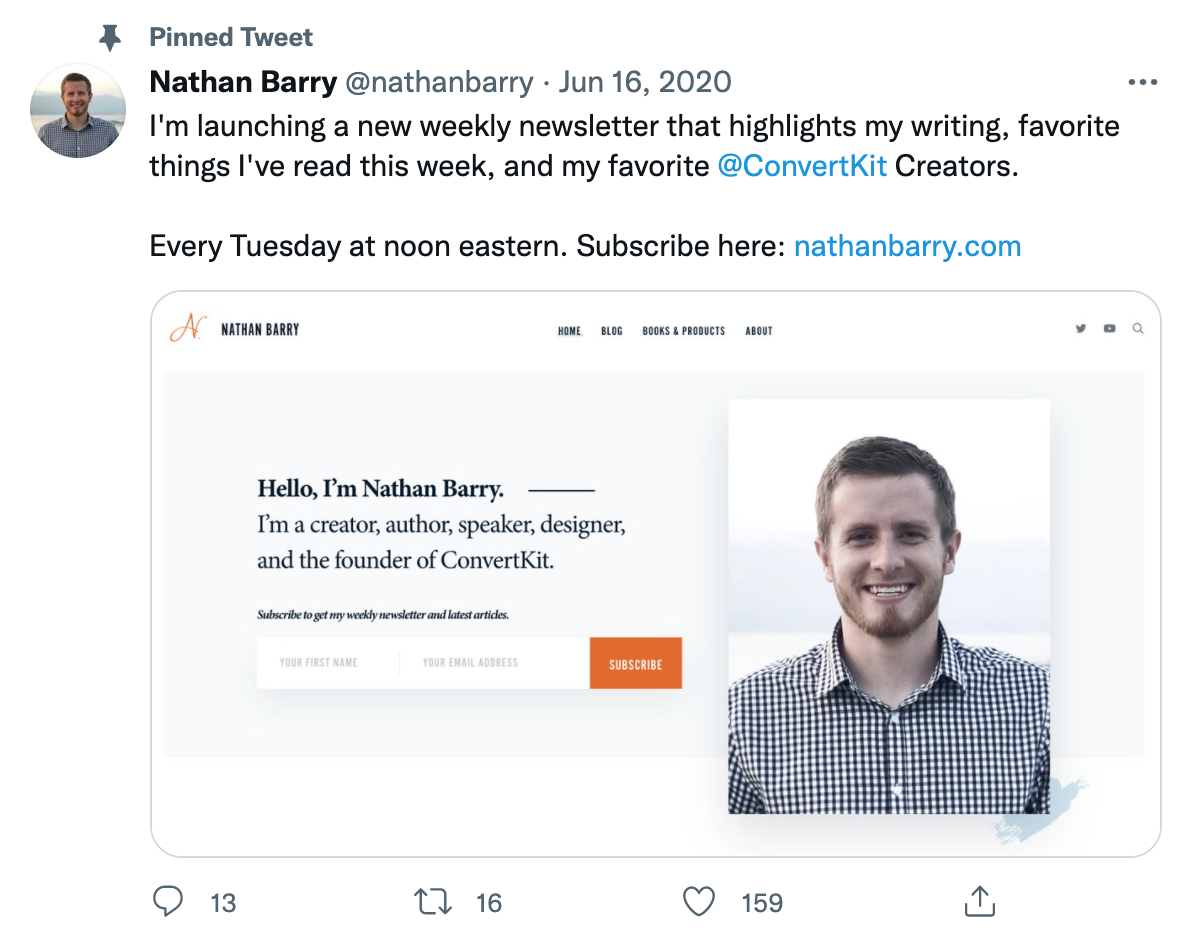
This pinned tweet checks all the boxes:
- Concise writing and clear expectations ("weekly newsletter")
- Obvious call-to-action ("Subscribe here")
- Clean tweet with a single link ("nathanbarry.com")
- Eye-catching visuals (including a human face)
Nathan regularly tweets about newsletters, Creator-run businesses, and other topics closely connected to his weekly send.
This means people who see his tweets and visit his profile are pretty likely to find the link in his pinned tweet relevant.
Personally, I've had other tweets go viral and result in hundreds of new email subscribers – all thanks to the pinned tweet in my profile.

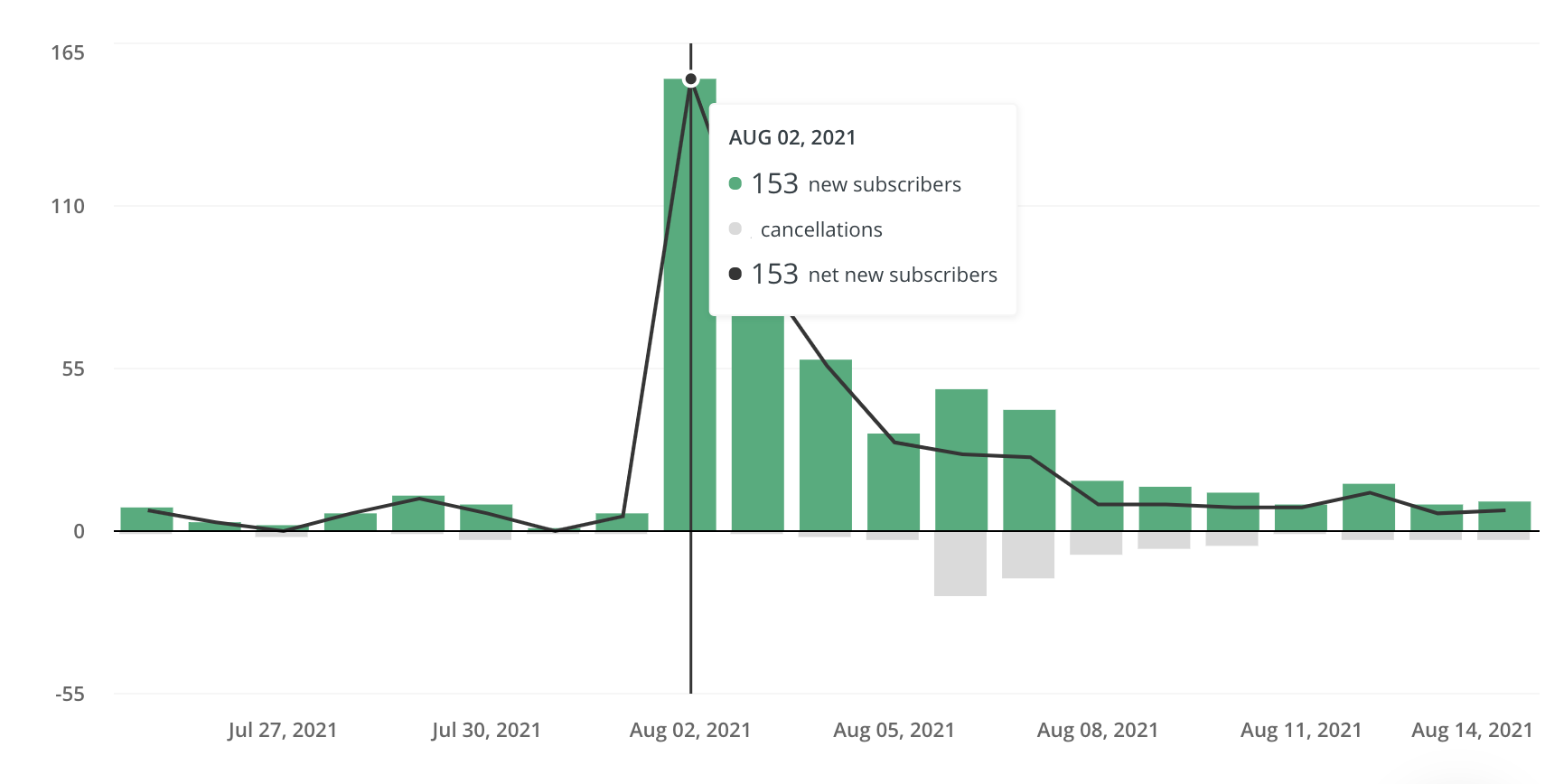
In short, you don't need to share links to get traffic to your blog. Let your pinned tweet do the legwork while you tweet relevant, native content.
This guarantees your blog a steady stream of daily Twitter traffic.
But what if you do want to promote a specific blog post on Twitter?
Try building an engagement streak first.
3. Build an engagement streak before tweeting links
A study published earlier this year in ACM titled More Accounts, Fewer Links: How Algorithmic Curation Impacts Media Exposure in Twitter Timelines recently confirmed what we've known all along.
Twitter, like most social media platforms, "hates" links.
On average, 51% of tweets in chronological timelines contained an external link, compared to just 18% in algorithmic timelines. (Source)
That means that if you're using Twitter's default algorithmic timeline, you're seeing less than half the links you would if you simply saw tweets as they came in from people you follow.
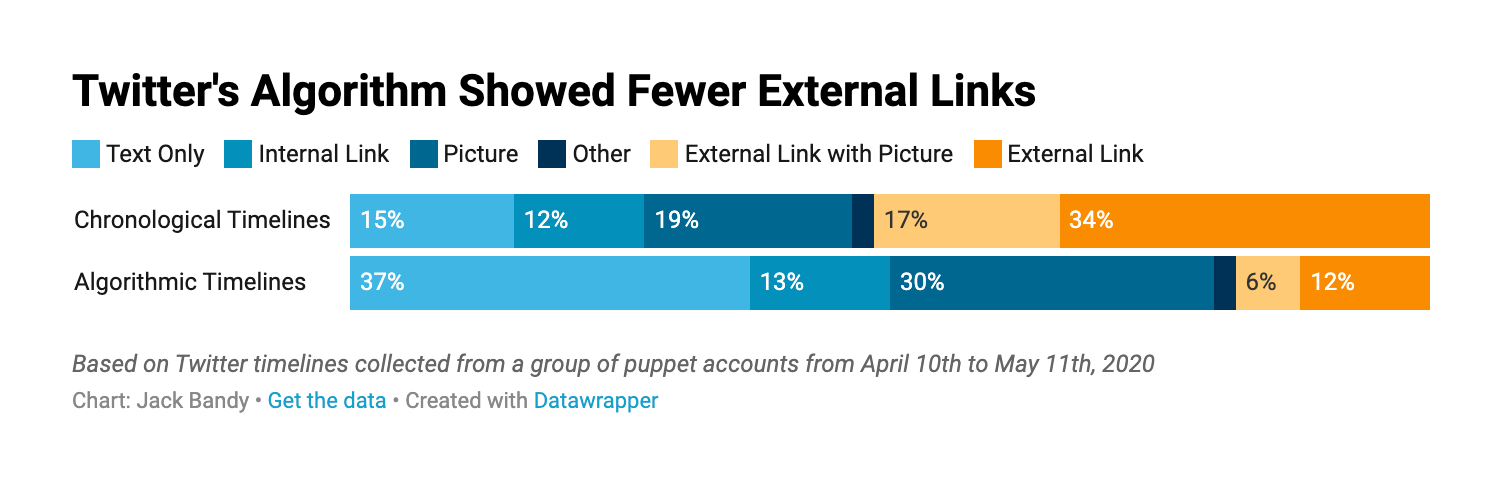
As a content creator, this can feel totally demoralizing.
You labor over an amazing blog post, but all the platforms want you to create native content and squash your reach if so much as try to drive traffic to your website from their "free" service.
But there are a few ways around this that work great on Twitter.
The first one I'm going to cover is building an engagement streak before sharing tweets that contain links.
Here's how it works:
- Create highly engaging, native content on topics that resonate with your target audience
- Get rewarded by the platform with extra amplification for the next tweet you share
- Rinse and repeat without breaking the streak
- Spend the equity you've built up on your tweet with an external link
- Start all over again, in the vicious cycle of social media ✨
I realize that point #1 sounds a lot like me telling you to just draw the rest of the owl.
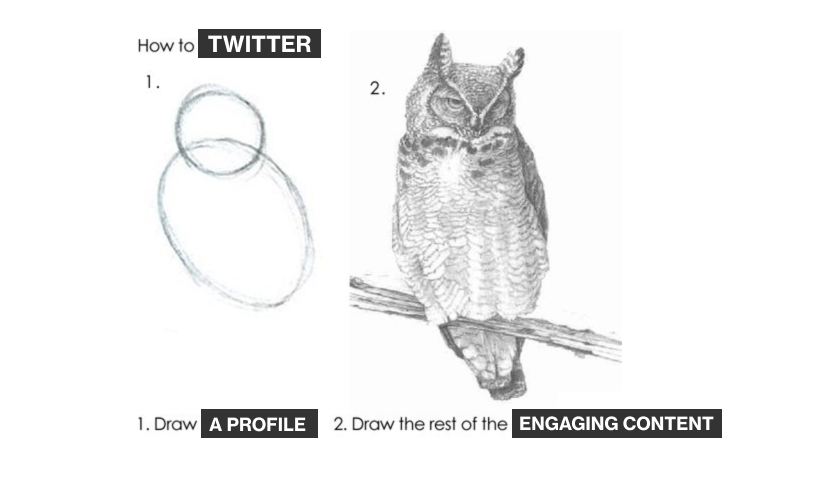
But exactly what "engaging, native content" means is going to highly depend on the audience you've built.
Here's an example to show you what I'm talking about:
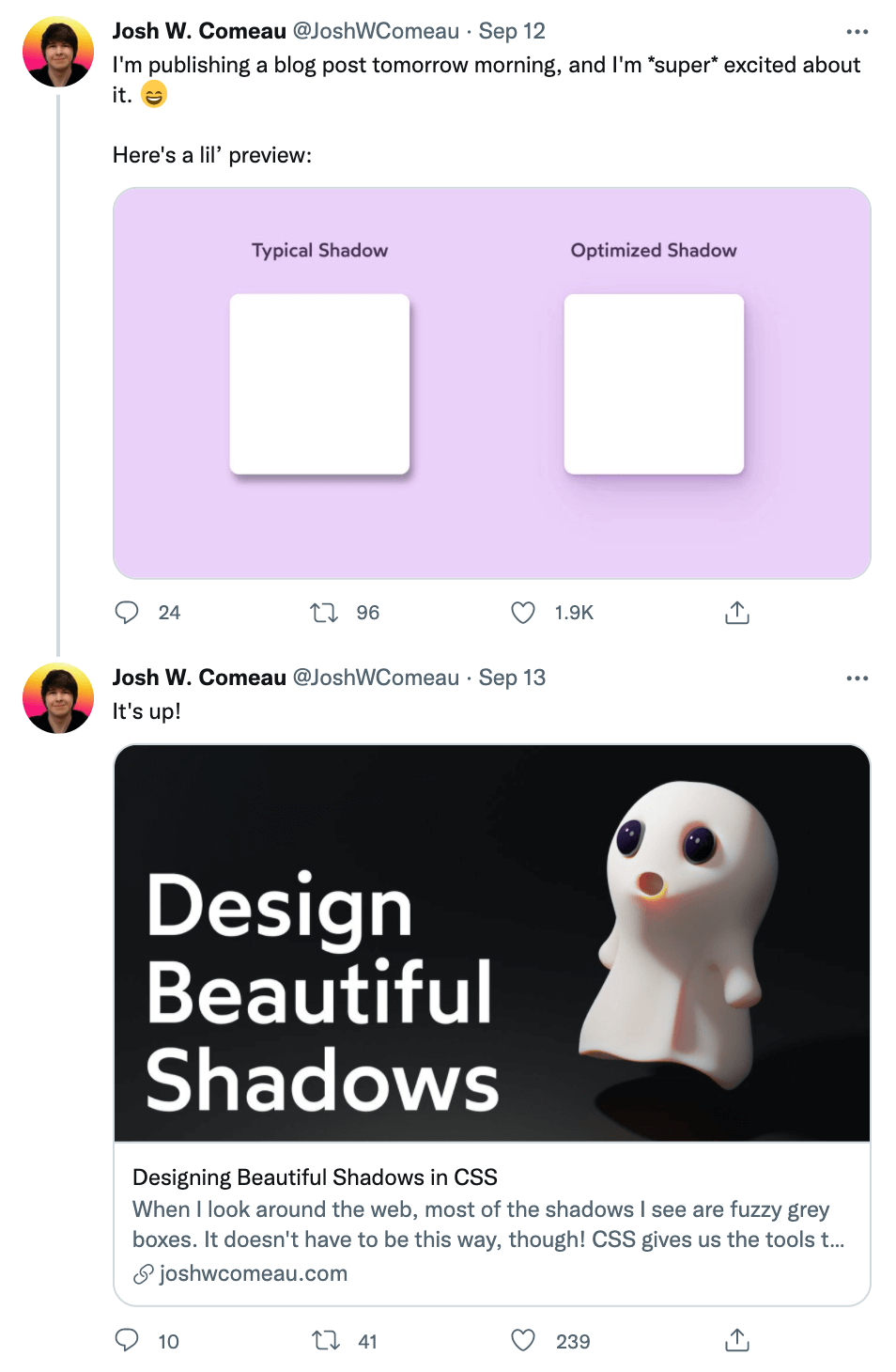
If you're not a web developer on Twitter, you might find it hard to put your finger on why Josh's image of two shadows earned nearly 2,000 likes.
But it clearly resonated with the specific audience he's built.
As a result, his follow-up tweet was rewarded with strong reach for a link.
4. Spur initial engagement by collaborating with friends
Asking for likes and retweets from people you barely know is a Twitter faux pas.
Instead, form your own posse of Twitter friends.
They could be people you know professionally or have worked with. But these days are more likely just "internet friends" you've come to know through their tweets.
Start by giving away your support and engagement with their content.
One way of doing that is by publicly praising their work, whether that's a product, a blog post, or a book:
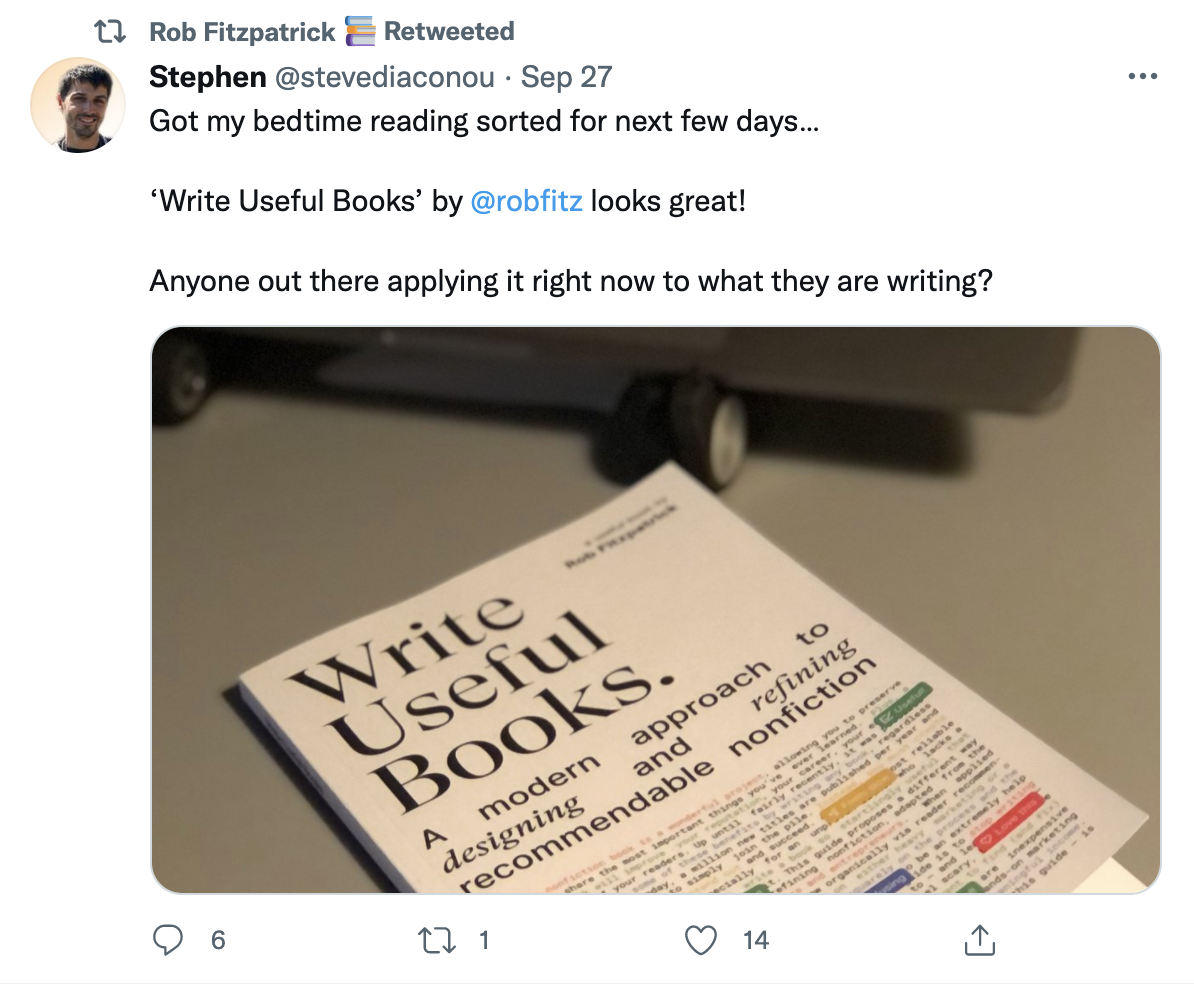
Getting likes, replies, and retweets early in the life of a tweet can trigger a snowball effect that helps it go viral. Tagging someone whose work you admire is one way to kick that off.
Just be genuine about it.
Nothing looks like trying to use someone else's audience like tagging them in a tweet without being a follower yourself.
Ultimately, the more you lift up others, the more people will naturally reciprocate.
Following you back. Replying to your tweets. Sharing and amplifying your high-quality blog posts and projects. All without you having to ask.
One way to measure if one of your tweets is destined for a lot of exposure is its early Engagements Per Impression (EPI) on ilo:
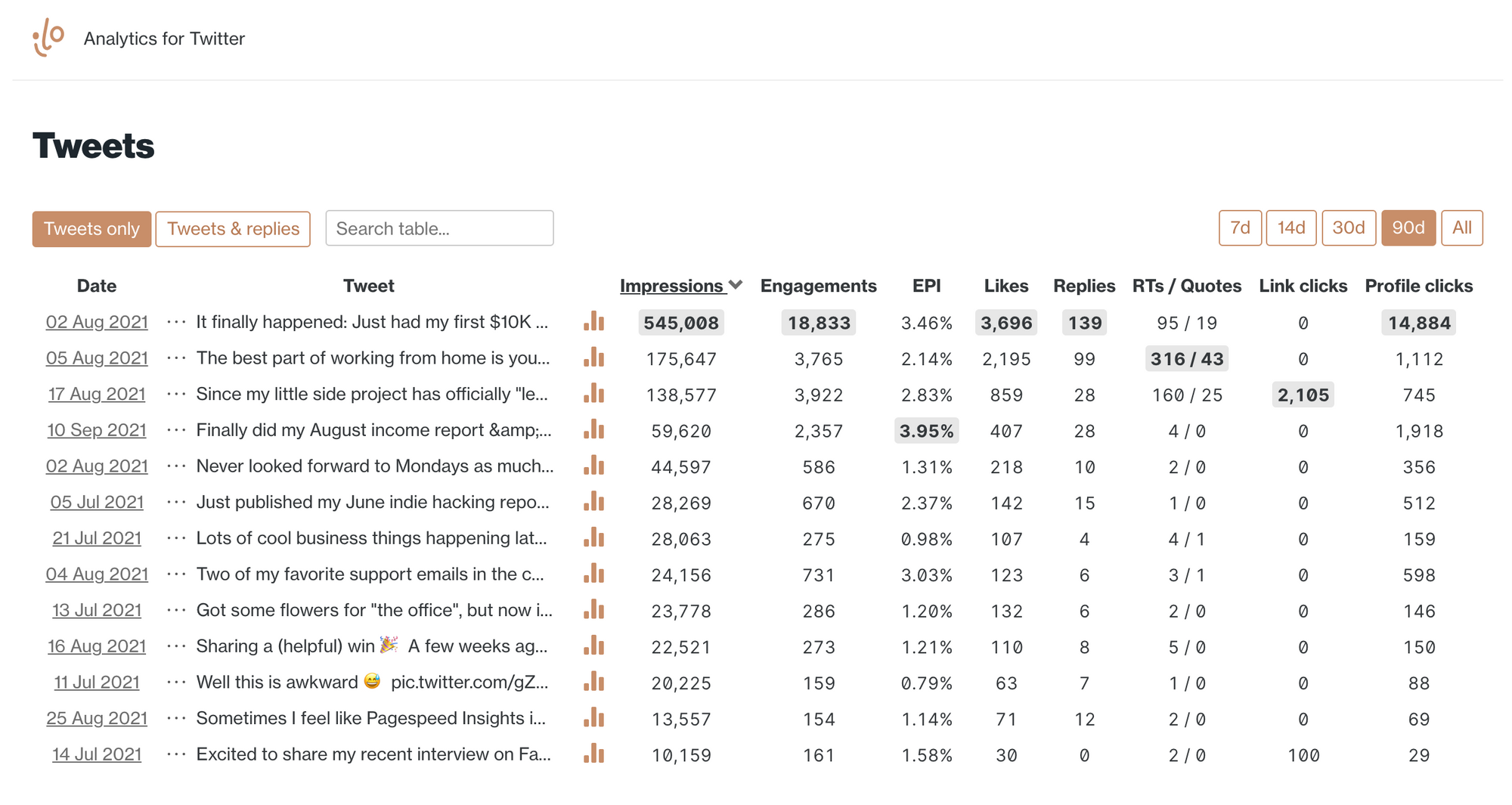
By building your own circle of Twitter friends, your tweets can pick up early engagement and overcome the dampening effect of the algorithm on your links.
5. Use threads to boost visibility of your links
Popularised by the trend of Building in Public, one way to help more people see your links is by posting them as either the first or last tweet in a Twitter thread.
If your initial tweet or thread is interesting enough, people will click the thread and see your link.
Here's how I did that recently when sharing a big milestone on Twitter:

The blog post received over 3,500 clicks – far more than it probably would have as the first tweet in the thread.
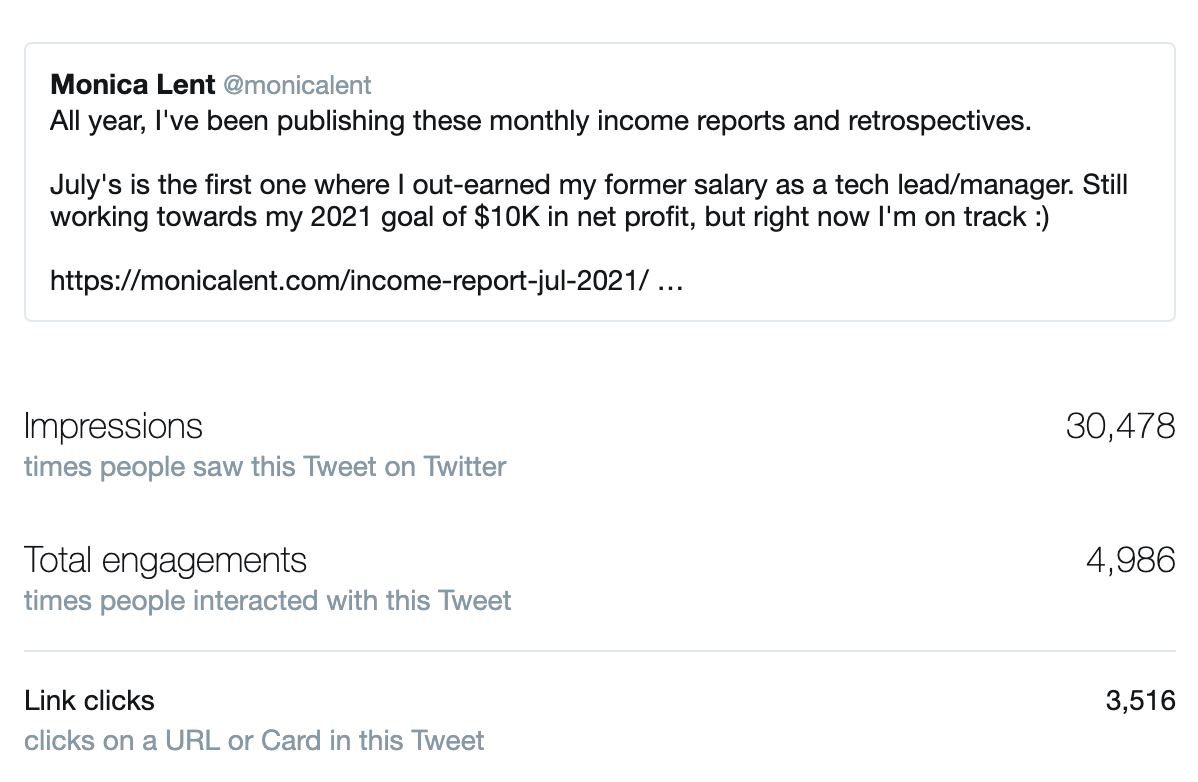
This works great for promoting a blog post on Twitter, or just sharing a link to your newsletter or some other free resource.
6. Embed your tweet at the bottom of blog content
If you successfully bring a visitor from Twitter to your website, your job isn't over.
You want to find a way to help that visitor join the universe you're building online. Usually, as a subscriber or follower.
One great way to do that is by embedding the tweet where you shared the article into the article itself. Yes, it's meta.
Here's how this can look in action:
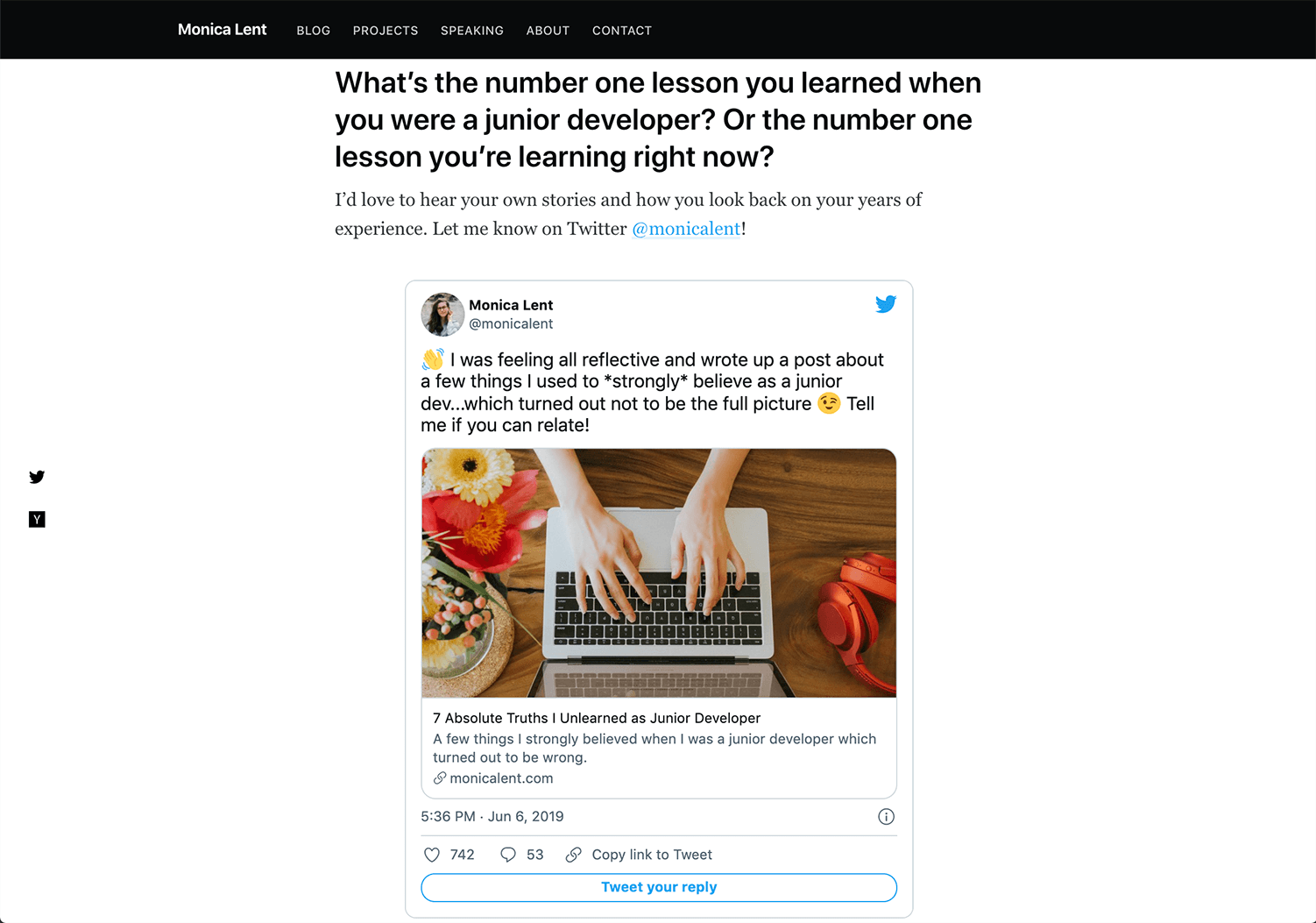
There are two main benefits to this approach:
- You pile on engagement (likes, replies, and retweets) to the original tweet
- You provide a convenient way to follow you after reading and enjoying your blog post
This technique is also highly effective if you're promoting content on level playing fields, like Hacker News or Reddit.
That's what happened for my article above about my experience as a junior developer. It went viral on Hacker News, and then successfully brought nearly 2,000 new followers on Twitter.
That is to say, sometimes the best way to grow on Twitter is actually by bringing an audience from somewhere else over to the platform.
Once they join your universe, they have a better chance of seeing future articles from you.
The trade-off is that it can distract people from signing up to your email list. Since an engaged email list is so valuable, adding subscribers is one of the main goals for bloggers on Twitter.
To counter balance that, I recommend getting subscribers to your email list in a different way:
Through launch-worthy content.
7. Create launch-worthy content
Over 2.5 billion (yes, billion) blog posts are published every year worldwide. In the United States alone, over 31 million bloggers publish at least once per month.
There has never been more content competing for attention of the distracted, doom-scrolling masses.
So why should anyone stop and click on your blog post?
What's worked great for me is launch-worthy content.
That is, content designed in a format or with a value promise that's so unique, it's worth launching on its own like you would a product.
Not only does it sound more appealing on Twitter, but it opens up far more distribution channels for your content.
Last year, I launched my rankings of the best developers blogs on Twitter:

I could've just written individual articles about the best blogs covering each programming language and tech stack.
But that would've been both time-consuming and far less interesting.
Instead the results are generated based on what content gets shared and discussed on Twitter. It's compelling that the content is generated based on data, and makes the resource feel like a product.
You can apply this mindset to most types of online content today.
Most online courses, resource guides, industry reports, newsletter content, or even tweets could be "just a blog post".
With a little repositioning, that blog post can turn into something launchable.
So next time you're writing a blog post, ask yourself how you can level it up before sharing it on Twitter.
Yet another way to overcome Twitter's reluctance towards links.
How to measure the effectiveness of your Twitter strategy
I realize this is hard to swallow when it comes from someone who's got a decent Twitter following.
But hear me out:
Having a smaller, but engaged audience is far better than having a huge number of followers who don't actually care about your work.
The beauty of Twitter is that your reach extends far beyond the number of people who actually follow you.
But it only works if the people who do see your content engage with it.
The best way to do this repeatably is to analyze which topics and formats resonate, and double down on them.
One way to do that, is with ilo :)